secufaku
This is a sample project needed for a security course to “connect web service to database”.
Why this project suits alignment purpose
It connects to the PostgreSQL database with basic authentication.
On this web server, you can make a gateway with Nginx It would be better if you do it in the
docker network without so web app would not have internet access, and it would be a true gateway.
But easier is to send requests to localhost:8000 from Nginx.
How to start web app
It would be much easier with docker. Just run docker compose up (or docker-compose up if you have an older version).
The server will start on http://localhost:8000, and it will be also available from the network. If you want to disable it
just modify Dockerfile in the last row from 0.0.0.0:8000 to localhost:8000, and rebuild containers if you started them
already docker compose up --build.
How to log in admin panel
localhost:8000/admin – authentication page
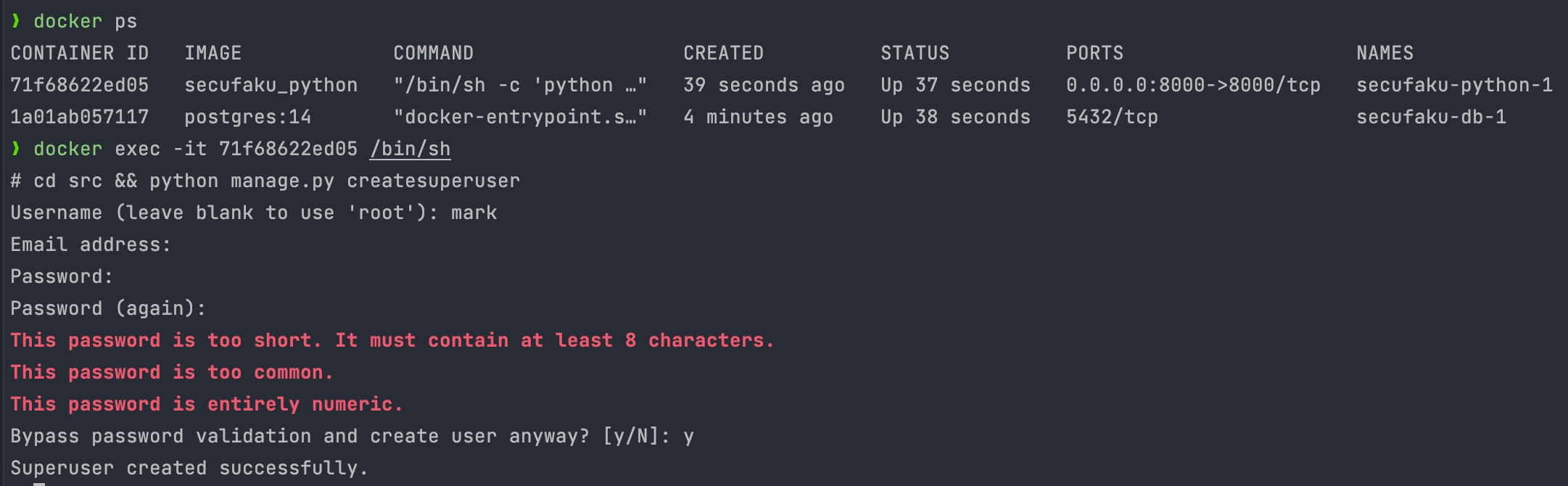
You need to enter the container and create user (you can see how to do this on screenshot)
Also, you can install manually
pip install poetry
poetry install
# start database
# modify src/secufaku/settings.py and set user, password for database
python src/manage.py runserver 0.0.0.0:8000
Configuration
You are recommended to modify docker-compose.yml environment variables for the database and in python block too.
Notice
Since I was in hurry and was not in a mood to fix static files in docker. Please don’t judge me for that ?.
You can do this if you want. Just make a pull request!

