BMW-Semantic-Segmentation-Inference-API-GPU-CPU
This is a repository for a Semantic Segmentation inference API using the Gluoncv CV toolkit.
The training GUI (also based on the Gluoncv CV toolkit ) for the Semantic Segmentation workflow will be published soon.
A sample inference model is provided with this repository for testing purposes.
This repository can be deployed using docker.
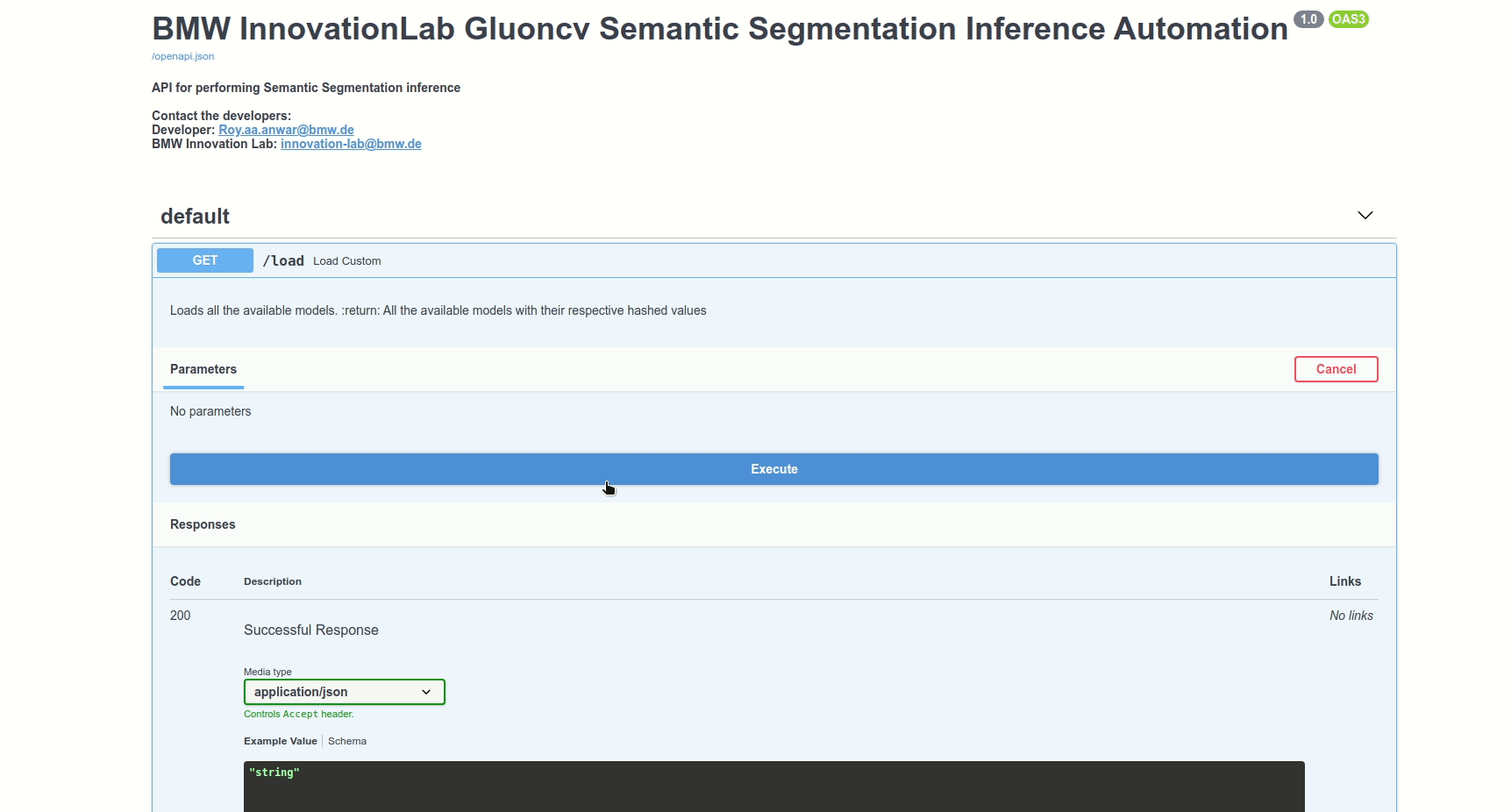
Prerequisites
- Ubuntu 18.04 or 20.04 LTS
- Windows 10 pro with hyper-v enabled and docker desktop
- NVIDIA Drivers (410.x or higher)
- Docker CE latest stable release
- NVIDIA Docker 2
- Git lfs (large file storage) : installation
Note: the windows deployment supports only CPU version thus nvidia driver and nvidia docker are not required
Check for prerequisites
To check if you have docker-ce installed:
docker --version
To check if you have nvidia-docker2 installed:
dpkg -l | grep nvidia-docker2
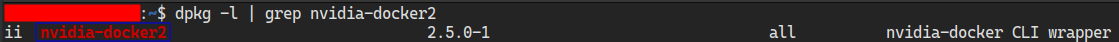
To check your nvidia drivers version, open your terminal and type the command nvidia-smi
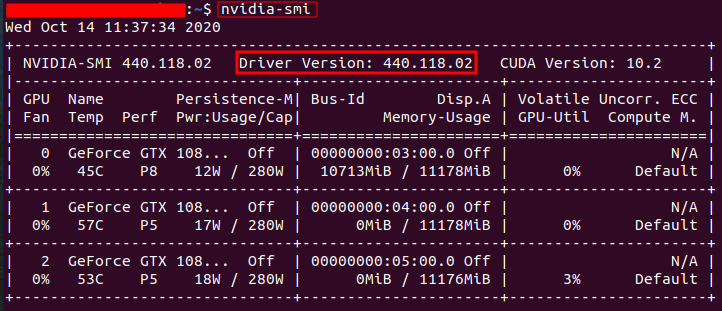
Install prerequisites
Use the following command to install docker on Ubuntu:
chmod +x install_prerequisites.sh && source install_prerequisites.sh
Install NVIDIA Drivers (410.x or higher) and NVIDIA Docker for GPU by following the official docs
Build The Docker Image
To build the docker environment, run the following command in the project's directory:
- For GPU Build:
docker build -t gluoncv_segmentation_inference_api_gpu -f ./GPU/dockerfile .
- For CPU Build:
docker build -t gluoncv_segmentation_inference_api_cpu -f ./CPU/dockerfile .
Behind a proxy
- For GPU Build:
docker build --build-arg http_proxy='' --build-arg https_proxy='' -t gluoncv_segmentation_inference_api_gpu -f ./GPU/dockerfile .
- For CPU Build:
docker build --build-arg http_proxy='' --build-arg https_proxy='' -t gluoncv_segmentation_inference_api_cpu -f ./CPU/dockerfile .
Run the docker container
To run the inference API go the to the API's directory and run the following:
Using Linux based docker:
- For GPU:
docker run --gpus '"device=<- gpu numbers seperated by commas ex:"0,1,2" ->"' -itv $(pwd)/models:/models -p <port-of-your-choice>:4343 gluoncv_segmentation_inference_api_gpu
- For CPU:
docker run -itv $(pwd)/models:/models -p <port-of-your-choice>:4343 gluoncv_segmentation_inference_api_cpu
- For Windows
docker run -itv ${PWD}/models:/models -p <port-of-your-choice>:4343 gluoncv_segmentation_inference_api_cpu
API Endpoints
To see all available endpoints, open your favorite browser and navigate to:
http://<machine_URL>:<Docker_host_port>/docs
The 'predict_batch' endpoint is not shown on swagger. The list of files input is not yet supported.
Endpoints summary
/load (GET)
Loads all available models and returns every model with it's hashed value. Loaded models are stored and aren't loaded again
/detect (POST)
Performs inference on specified model, image, and returns json file
/get_labels (POST)
Returns all of the specified model labels with their hashed values
/models (GET)
Lists all available models
/models/{model_name}/load (GET)
Loads the specified model. Loaded models are stored and aren't loaded again
/models/{model_name}/predict (POST)
Performs inference on specified model, image, and returns json file (exactly like detect)
/models/{model_name}/predict_image (POST)
Performs inference on specified model, image, and returns the image with transparent segments on it.
/models/{model_name}/inference (POST)
Performs inference on specified model,image, and returns the segments only (image)
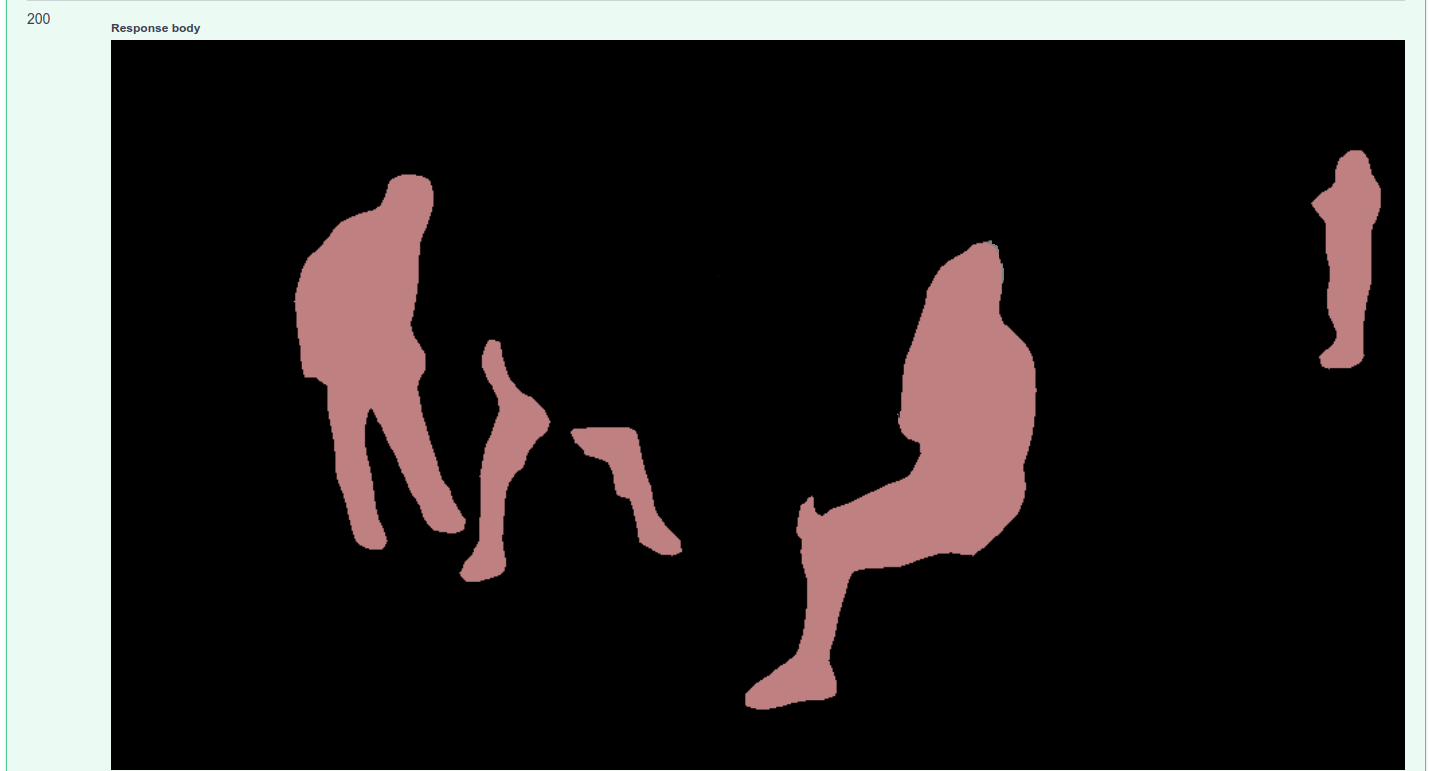
/models/{model_name}/labels (GET)
Returns all of the specified model labels
/models/{model_name}/config (GET)
Returns the specified model's configuration
Model structure
The folder "models" contains sub-folders of all the models to be loaded.
You can copy your model sub-folder generated after training ( training GUI will be published soon ) , put it inside the "models" folder in your inference repos and you're all set to infer.
The model sub-folder should contain the following :
-
model_best.params
-
palette.txt
If you don't have your own palette, you can generate a random one using the command below in your project's repository and copypalette.txtto your model directory:
python3 generate_random_palette.py
- configuration.json
The configuration.json file should look like the following :
{
"inference_engine_name" : "gluonsegmentation",
"backbone": "resnet101",
"batch-size": 4,
"checkname": "bmwtest",
"classes": 3,
"classesname": [
"background",
"pad",
"circle"
],
"network": "fcn",
"type":"segmentation",
"epochs": 10,
"lr": 0.001,
"momentum": 0.9,
"num_workers": 4,
"weight-decay": 0.0001
}
GitHub
https://github.com/BMW-InnovationLab/BMW-Semantic-Segmentation-Inference-API-GPU-CPU



