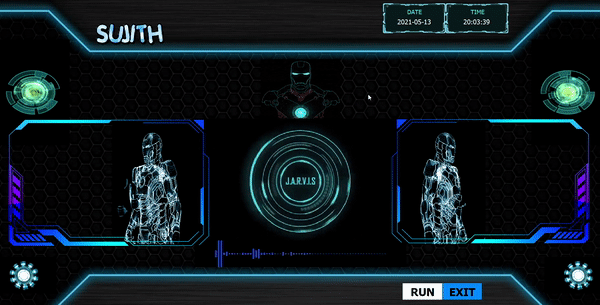J.A.R.V.I.S
It is a voice assistant which can be used to interact with your computer and also you have been seeing it in Iron man movies, but this JARVIS is not that much advanced as shown in movies.
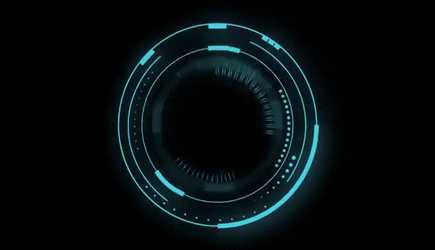
API keys
To run this project you should need a API key for reading news. Register for your API key by clicking the following
- NewsAPI : used for fetching news
Installation
-
You need to first
forkthis repository andclonethe repository to your local systemgit clone https://github.com/<your-github-username>/J.A.R.V.I.S.git -
Make sure to install all the required python modules mentioned above or you can simply install them by
pip install -r requirements.txtFor PyAudio errors in windows, please refere stackoverflow solution here
For PyAudio installation errors in linux. You need to follow the below instructions:
sudo apt-get install portaudio19-dev python-pyaudiopip install PyAudioMost probably the errors will be resolved
-
Add the correct system paths in
JARVIS.pyto open the system applications -
Add the correct contact details and Group ID numbers in the dictionary to send whatsapp messages(line: 51)
-
Add your gmail id and password to send emails(line:797,798)
-
Make sure you have registerd in NewsAPI and replace the
apiKey=YOUR_NEWS_API_KEYwith your API key(Line: 852) -
For using mobile camera you need to first install an app in mobile called IP Webcam after installing go to START SERVER it will open your mobile camara at the bottom of the screen you can see IPv4 there you can find the IP address and replace
_IP_Webcam_IP_address_with the IP address inJARVIS.pyMobileCamera function(line: 332) -
Add the correct system paths to gifs in
JarvisUi.py -
Finally run the
python JARVIS.pyfile
That's it #Enjoy speaking with your computer friend ?
Demo video for JARVIS is available here