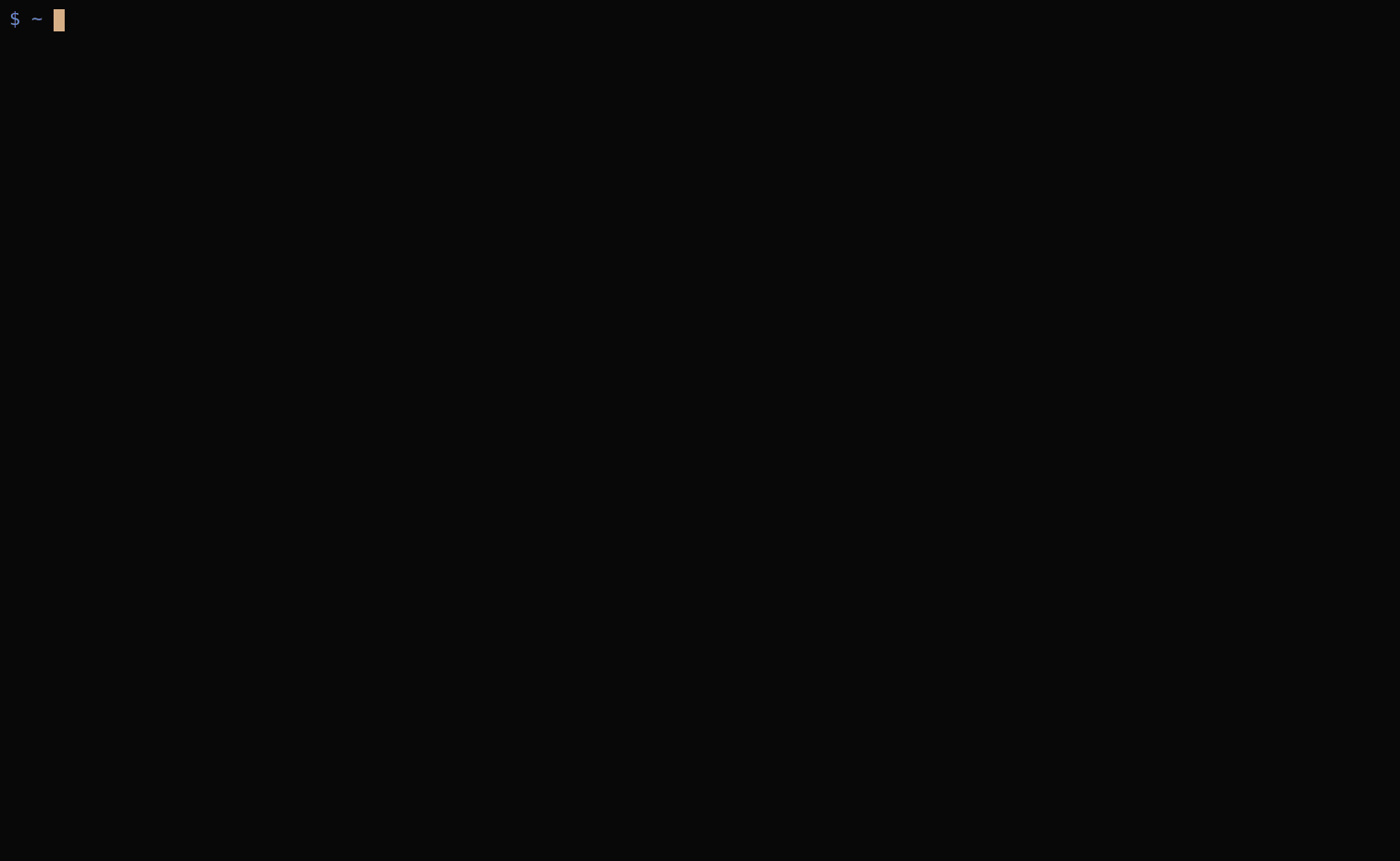Profil3r
Profil3r is an OSINT tool that allows you to find potential profiles of a person on social networks, as well as their email addresses. This program also alerts you to the presence of a data leak for the found emails.
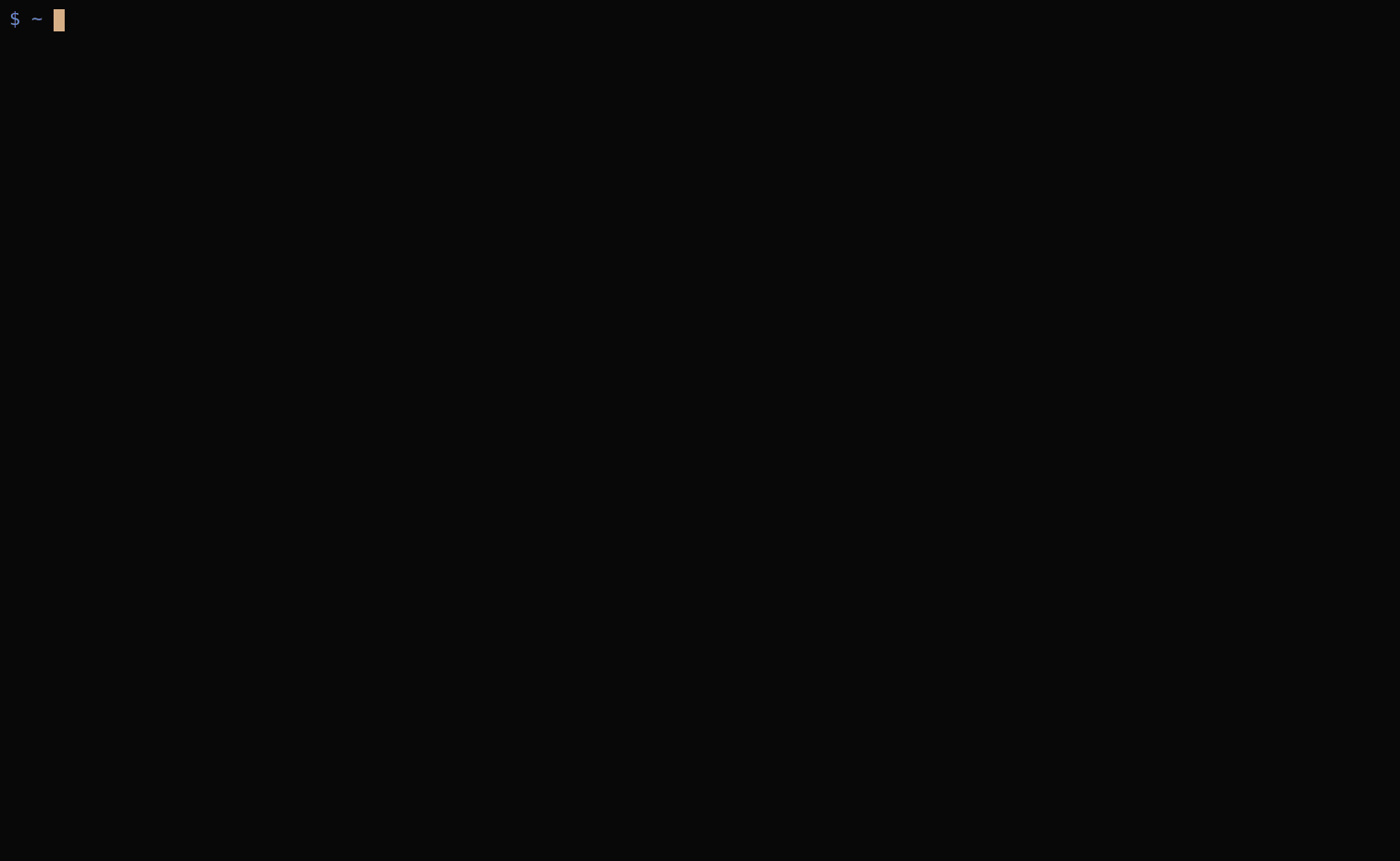
Installation
Install with pip (recommended)
pip3 install profil3r
Or build from source
Recommended for developers. It automatically clones the main branch from the Profil3r repo, and installs from source.
# Automatically clone the Profil3r repository and install profil3r from source
bash <(wget -q https://raw.githubusercontent.com/Rog3rSm1th/Profil3r/main/scripts/autoinstall.sh -O -)
Features
? Domain
- [x] TLD (.com, .org, .net, etc...)
✉️ Emails
- [x] Data leaks
- [x] Emails
? Social
| Service |
Profile Scraping |
| Instagram |
Yes ✔️ |
| Facebook |
No |
| Twitter |
Yes ✔️ |
| Tiktok |
No |
| Pinterest |
No |
| Linktr.ee |
Yes ✔️ |
| MySpace |
Yes ✔️ |
| Flickr |
Yes ✔️ |
| DeviantArt |
No |
| GoodReads |
No |
| Ello |
No |
| Chirpty |
Yes ✔️ |
? Music
| Service |
Profile Scraping |
| Soundcloud |
No |
| Spotify |
No |
| Smule |
No |
| bandcamp |
Yes ✔️ |
? Programming
| Service |
Profile Scraping |
| Github |
Yes ✔️ |
| Pastebin |
Yes ✔️ |
| LessWrong |
Yes ✔️ |
| Repl.it |
No |
| Cracked.to |
No |
| PyPi |
Yes ✔️ |
| NPM |
Yes ✔️ |
| Asciinema |
No |
| CodeMentor |
No |
| Ifttt |
No |
? Forum
| Service |
Profile Scraping |
| 0x00sec.org |
No |
| Hackernews |
Yes ✔️ |
| Jeuxvideo.com |
Yes ✔ |
?️ Tchat
| Service |
Profile Scraping |
| Skype |
No |
? Entertainment
| Service |
Profile Scraping |
| Dailymotion |
No |
| Vimeo |
No |
| DeviantArt |
Yes ✔ |
| Dribbble |
Yes ✔ |
? Porn
| Service |
Profile Scraping |
| PornHub |
Yes ✔ |
| RedTube |
No |
| XVideos |
No |
? Money
| Service |
Profile Scraping |
| BuyMeACoffee |
No |
| Patreon |
No |
| CashApp |
No |
?️ Web Hosting
| Service |
Profile Scraping |
| AboutMe |
Yes ✔ |
| SlideShare |
Yes ✔ |
| WordPress |
No |
? Gaming
| Service |
Profile Scraping |
| Steam |
No |
| Op.gg |
Yes ✔ |
| Dota2 |
Yes ✔ |
| Kongregate |
Yes ✔ |
| Service |
Profile Scraping |
| Medium |
No |
| Dev.to |
No |
| Hubpages |
Yes ✔ |
| LiveJournal |
No |
✈️ Travel
| Service |
Profile Scraping |
| TripAdvisor |
No |
? Collaborative
| Service |
Profile Scraping |
| Wikipedia |
No |
| Instructables |
Yes ✔ |
? CTF
| Service |
Profile Scraping |
| Root-me |
Yes ✔ |
? Privacy
| Service |
Profile Scraping |
| Keybase |
Yes ✔ |
Report
To further analyze the data collected by Profil3r, it is possible to generate reports in different formats using the argument -r/--report <path of the reports>
JSON
A report in JSON format is generated in the reports/json folder
CSV
A report in CSV format is generated in the reports/csv folder
HTML
A report in HTML format is generated in the reports/html folder, you can access it in your webbrowser

Usage
usage: profil3r [-h] -p PROFILE [PROFILE ...] [-r REPORT]
optional arguments:
-h, --help show this help message and exit
-p PROFILE [PROFILE ...], --profile PROFILE [PROFILE ...]
parts of the username that you are looking for, e.g. : john doe
-r REPORT, --report REPORT
path to the report directory, e.g. : ./OSINT
? Example
profil3r -p john doe -r ./OSINT
? License
This project is under the MIT license.
GitHub
https://github.com/Rog3rSm1th/Profil3r