ncov-3d-globe-api
Covid-19 ncov realtime 3d globe maps and position data api.
Current Support:
3d-globe
-
Total Confirmed Cases by State http://pyact.com/ncov-globe/by-state.html
-
Total Confirmed Cases by Country http://pyact.com/ncov-globe/by-nation.html
COVID data api
-
Cases by States API(except China) http://pyact.com:5000/state-info-api
-
Chinese Cases by States API http://pyact.com:5000/province-info-api
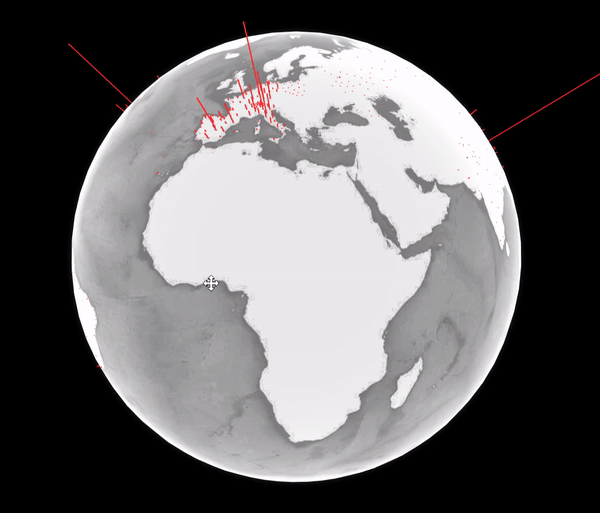
Directory Structure:
├─back //Flask
│ └─flask
│ ├─final //globe data
│ ├─mid //mid-data
│ ├─static //source data
│ ├─myvenv //ubuntu virtual environment
│ ├─win-venv //windows virtual environment
│ ├─main.py //Flask main app
│ └─scraper.py //Scraper app
├─conf //ubuntu configuration file
│ ├─init
│ ├─ncov.service //ubuntu service configuration( /etc/systemd/system)
│ └─nginx_conf //ubuntu nginx configuration( /etc/nginx/sites-available)
└─front //Front-end webgl globe
Back-end :
- Flask
- Python Scraper works every 2 hours. World data is from bing and Chinese data is from Dingxiangyuan.
Front-end :
- webgl globe
- javascript
Running the website locally (windows)
Open a bash terminal/command window and execute the following commands:
cd <path-to-this-repo># change to root of this repocd back/flasksource win-venv/Scripts/activate# activate the virtual encironmentpython3 run main.py# start back-end server
Start nginx (you shoud download the nginx before)
cd <path-to-nginx>/conf# change to nginx conf directory- edit this nginx.conf
server {
listen 8888; #port
server_name localhost ;
location / {
root <path-to-this-repo>/front/webgl-globe-master;
index globe/index.html;
}
}
-
cd <path-to-nginx> -
start nginxornginx -s reload


