Python x MySQL x Excel by Zinglecode
Example Python codes that do the processes between MySQL database and Excel spreadsheet files.
YouTube videos
Setup database table
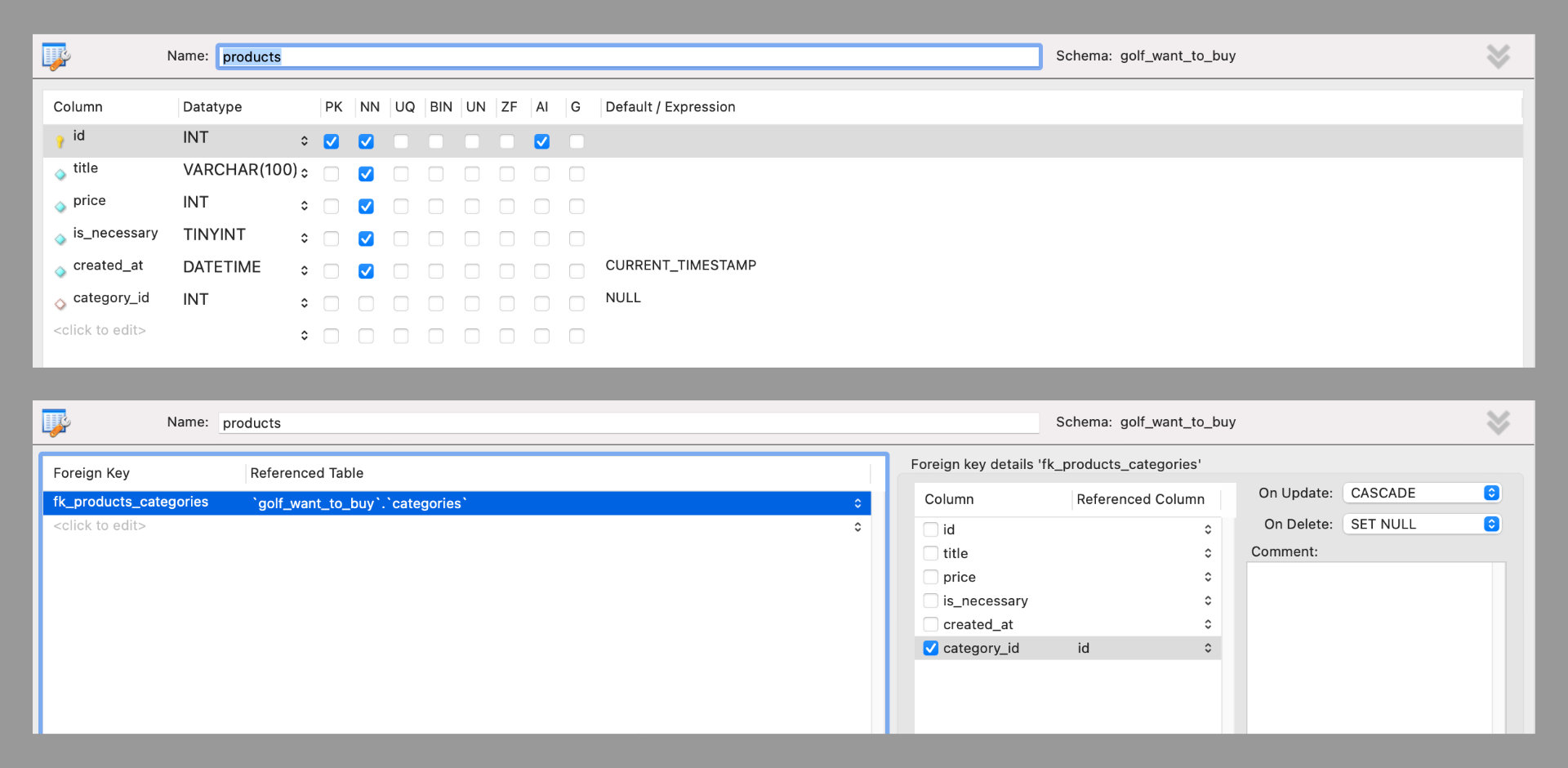
products table structure
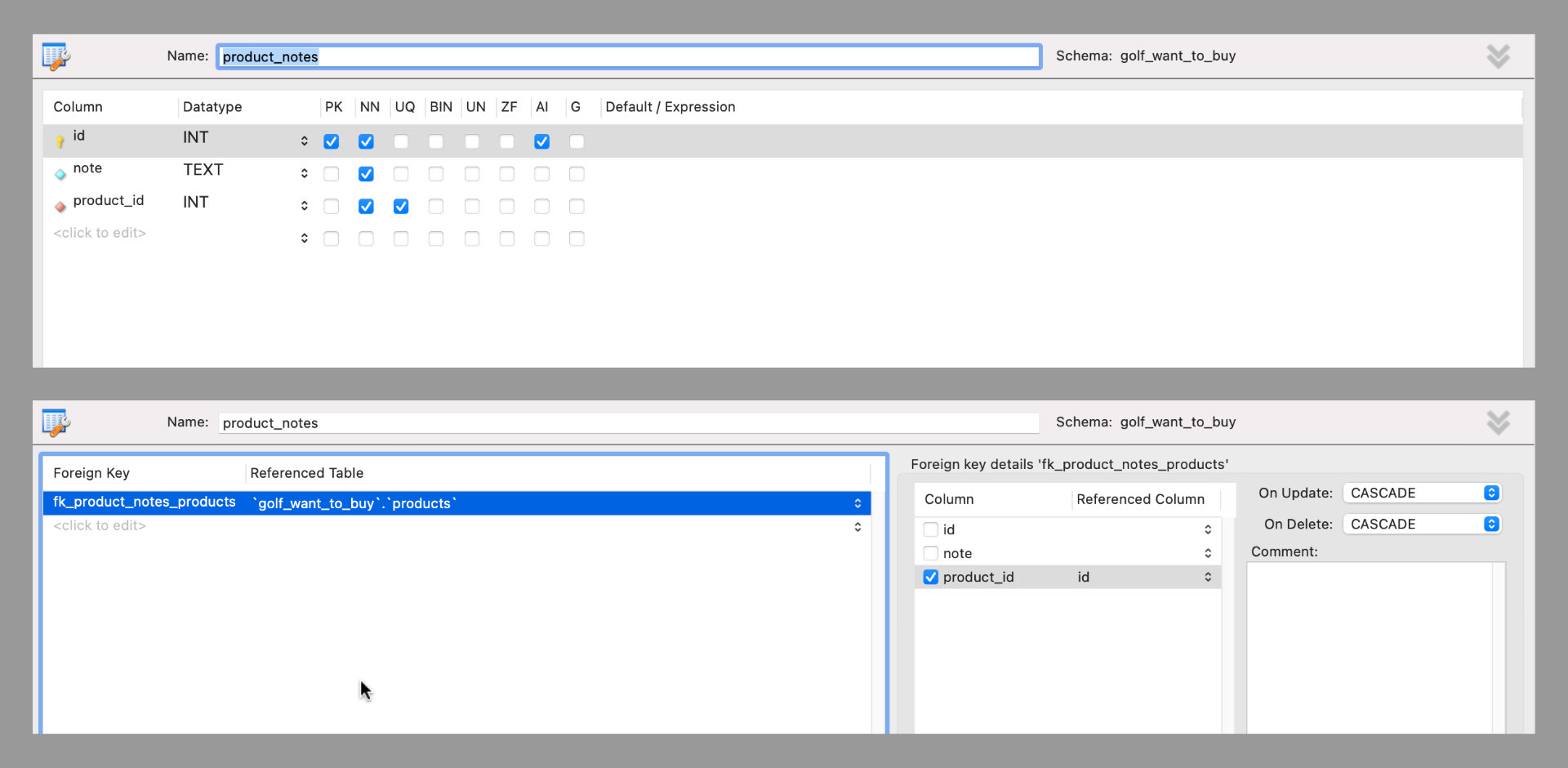
product_notes table structure
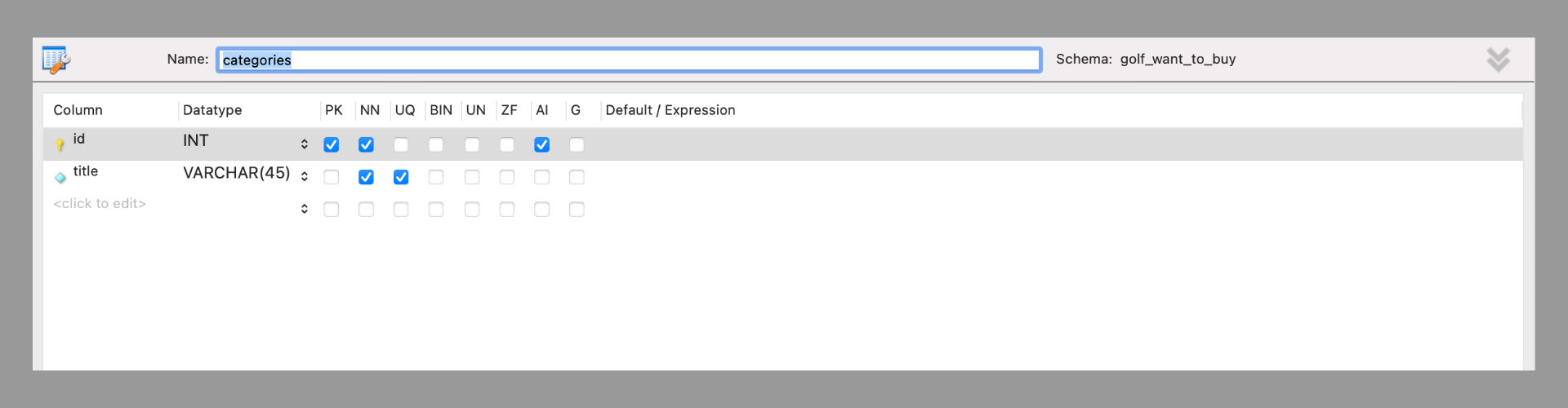
categories table structure
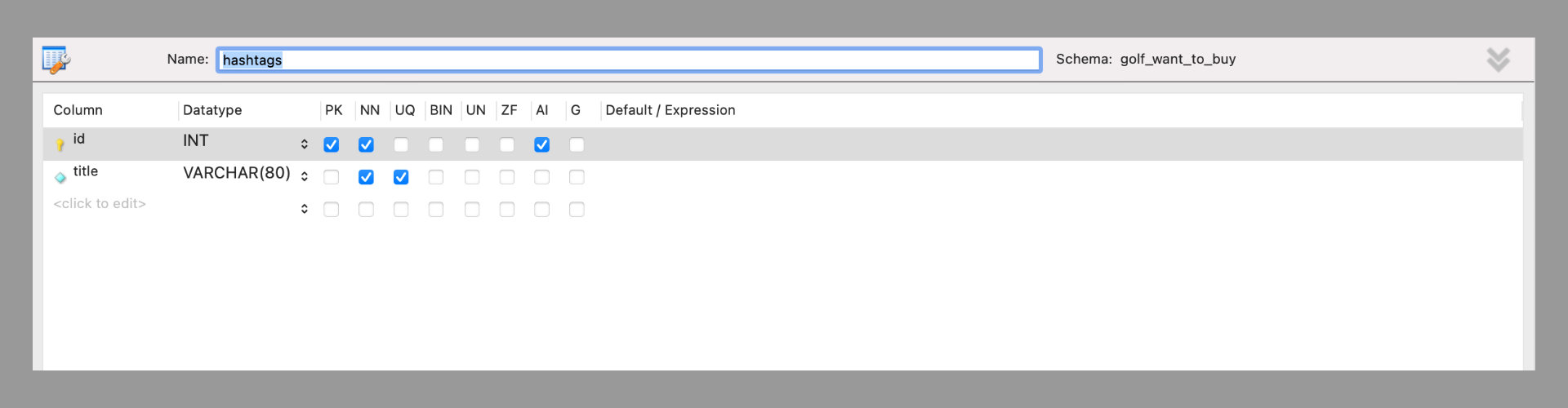
hashtags table structure
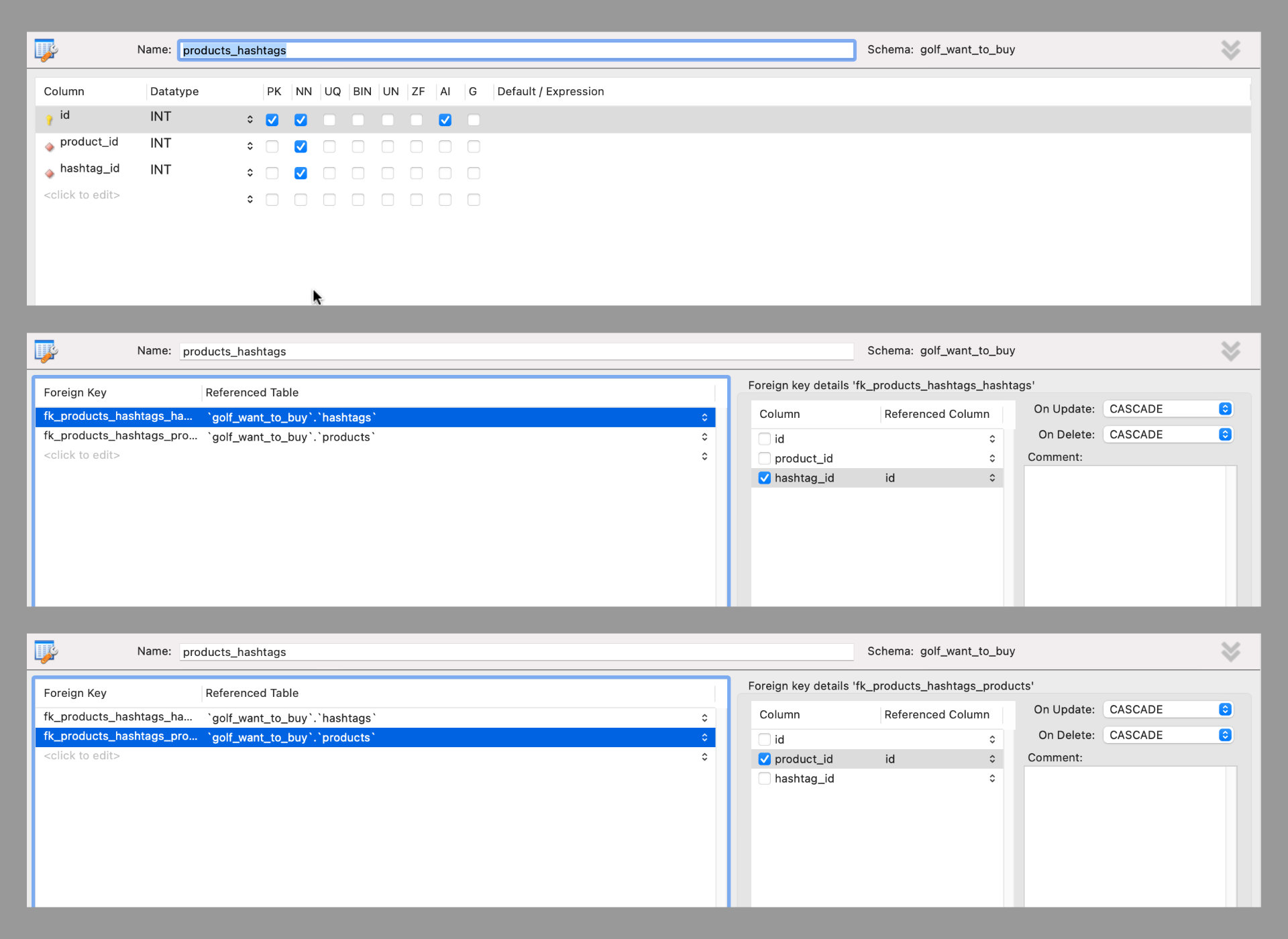
products_hashtags table structure
Install Python 3 and pipenv
-
Download Python 3 installation file from https://www.python.org/
-
Install pipenv as global package by this command.
pip install pipenv
Note: for macOS with pre-installed Python 2, use pip3 instead of pip.
Install and run project by PyCharm
-
Download this project.
-
Open PyCharm and choose File -> Open... -> Then select project folder
-
Fix any warning recommended by PyCharm.
-
Make sure that every project packages is installed, by open PyCharm Terminal and type command.
pipenv install
-
Open "main.py", right click on code area, select Run 'main'
-
Program will inform you, to type one file name from "scripts" folder to be run.
Install and run project by CLI
-
Download this project
-
Open Terminal or Command Prompt at project folder, then install packages.
pipenv install
- Activate pipenv environment.
pipenv shell
- Run "main.py"
python main.py
- Program will inform you, to type one file name from "scripts" folder to be run.



