cvlib
A high level easy-to-use open source Computer Vision library for Python.
Installation
Installing dependencies
Provided the below python packages are installed, cvlib is completely pip installable.
- OpenCV
- TensorFlow
If you don't have them already installed, you can install through pip
pip install opencv-python tensorflow
Optional
or you can compile them from source if you want to enable optimizations for your specific hardware for better performance.
If you are working with GPU, you can install tensorflow-gpu package through pip. Make sure you have the necessary Nvidia drivers installed preoperly (CUDA ToolKit, CuDNN etc).
If you are not sure, just go with the cpu-only tensorflow package.
Installing cvlib
pip install cvlib
To upgrade to the newest version
pip install --upgrade cvlib
Optional
If you want to build cvlib from source, clone this repository and run the below commands.
git clone https://github.com/arunponnusamy/cvlib.git
cd cvlib
python setup.py sdist
pip install .
Note: Compatability with Python 2.x is not officially tested.
Face detection
Detecting faces in an image is as simple as just calling the function detect_face(). It will return the bounding box corners and corresponding confidence for all the faces detected.
Example :
import cvlib as cv
faces, confidences = cv.detect_face(image)
Seriously, that's all it takes to do face detection with cvlib. Underneath it is using OpenCV's dnn module with a pre-trained caffemodel to detect faces.
Checkout face_detection.py in examples directory for the complete code.
Sample output :

Gender detection
Once face is detected, it can be passed on to detect_gender() function to recognize gender. It will return the labels (man, woman) and associated probabilities.
Example
label, confidence = cv.detect_gender(face)
Underneath cvlib is using a pre-trained keras model to detect gender from face. The accuracy is not so great at this point. It still makes mistakes. Working on adding a more accurate model.
Checkout gender_detection.py in examples directory for the complete code.
Sample output :
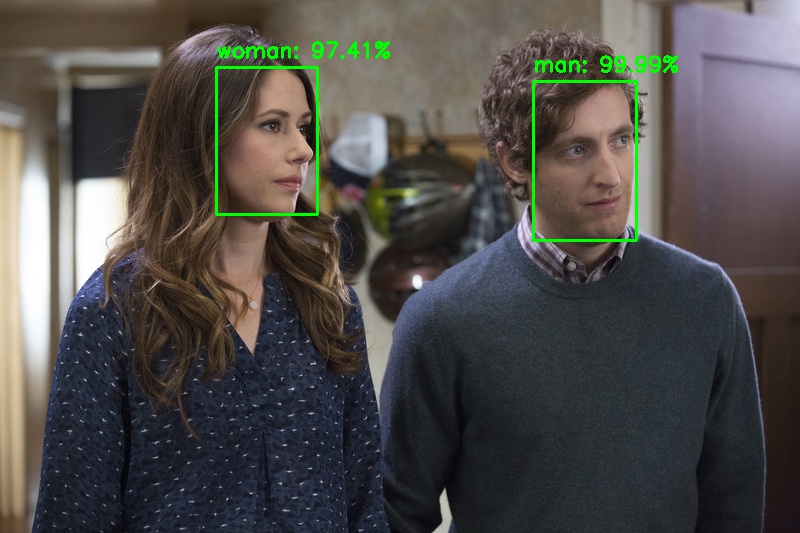
Object detection
Detecting common objects in the scene is enabled through a single function call detect_common_objects(). It will return the bounding box co-ordinates, corrensponding labels and confidence scores for the detected objects in the image.
Example :
import cvlib as cv
from cvlib.object_detection import draw_bbox
bbox, label, conf = cv.detect_common_objects(img)
output_image = draw_bbox(img, bbox, label, conf)
Underneath it uses YOLOv3 model trained on COCO dataset capable of detecting 80 common objects in context.
Checkout object_detection.py in examples directory for the complete code.
Real time object detection
YOLOv3 is actually a heavy model to run on CPU. If you are working with real time webcam / video feed and doesn't have GPU, try using tiny yolo which is a smaller version of the original YOLO model. It's significantly fast but less accurate.
bbox, label, conf = cv.detect_common_objects(img, confidence=0.25, model='yolov3-tiny')
Check out the example to learn more.
Sample output :
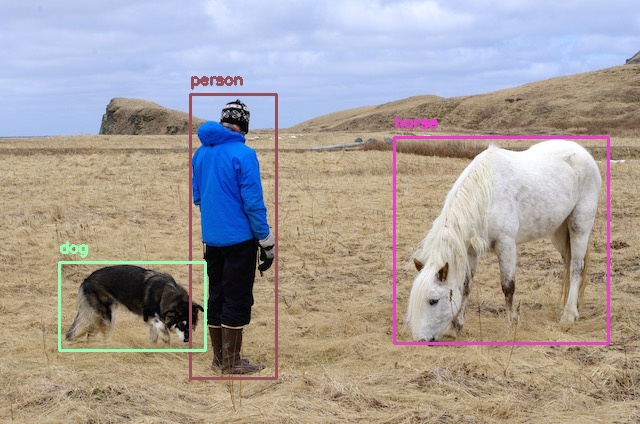
Utils
Video to frames
get_frames( ) method can be helpful when you want to grab all the frames from a video. Just pass the path to the video, it will return all the frames in a list. Each frame in the list is a numpy array.
import cvlib as cv
frames = cv.get_frames('~/Downloads/demo.mp4')
Optionally you can pass in a directory path to save all the frames to disk.
frames = cv.get_frames('~/Downloads/demo.mp4', '~/Downloads/demo_frames/')
Creating gif
animate( ) method lets you create gif from a list of images. Just pass a list of images or path to a directory containing images and output gif name as arguments to the method, it will create a gif out of the images and save it to disk for you.
cv.animate(frames, '~/Documents/frames.gif')








