baller2vec++
This is the repository for the paper:
Michael A. Alcorn and Anh Nguyen. baller2vec++: A Look-Ahead Multi-Entity Transformer For Modeling Coordinated Agents. arXiv. 2021.
 |
|---|
To learn statistically dependent agent trajectories, baller2vec++ uses a specially designed self-attention mask to simultaneously process three different sets of features vectors in a single Transformer. The three sets of feature vectors consist of location feature vectors like those found in baller2vec, look-ahead trajectory feature vectors, and starting location feature vectors. This design allows the model to integrate information about concurrent agent trajectories through multiple Transformer layers without seeing the future (in contrast to baller2vec). |
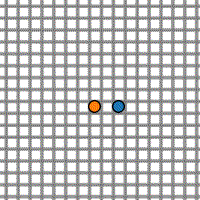 |
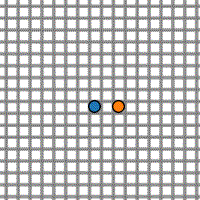 |
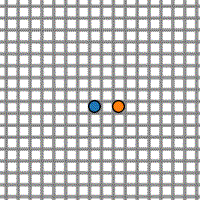 |
|---|---|---|
| Training sample | baller2vec |
baller2vec++ |
When trained on a dataset of perfectly coordinated agent trajectories, the trajectories generated by baller2vec are completely uncoordinated while the trajectories generated by baller2vec++ are perfectly coordinated.
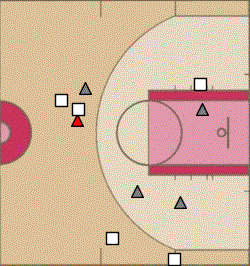 |
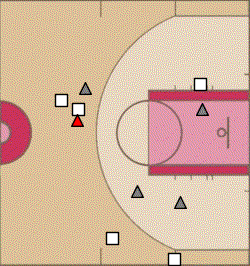 |
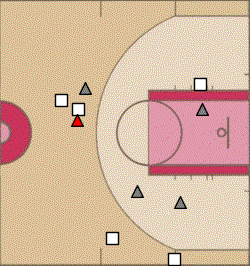 |
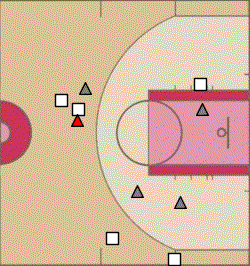 |
|---|---|---|---|
| Ground truth | baller2vec |
baller2vec |
baller2vec |
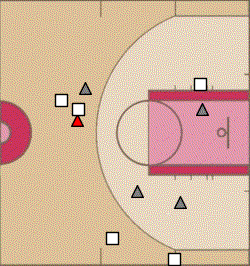 |
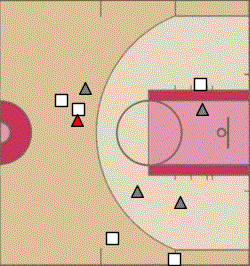 |
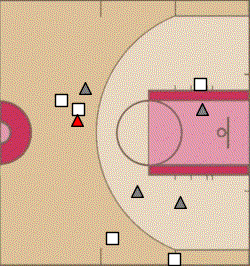 |
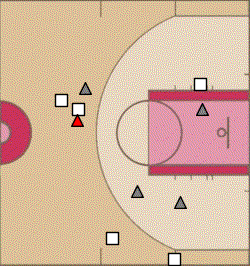 |
| Ground truth | baller2vec++ |
baller2vec++ |
baller2vec++ |
While baller2vec occasionally generates realistic trajectories for the red defender, it also makes egregious errors.
In contrast, the trajectories generated by baller2vec++ often seem plausible.
The red player was placed last in the player order when generating his trajectory with baller2vec++.
Citation
If you use this code for your own research, please cite:
@article{alcorn2021baller2vec,
title={\texttt{baller2vec++}: A Look-Ahead Multi-Entity Transformer For Modeling Coordinated Agents},
author={Alcorn, Michael A. and Nguyen, Anh},
journal={arXiv preprint arXiv:2104.11980},
year={2021}
}
Training baller2vec++
Setting up .basketball_profile
After you've cloned the repository to your desired location, create a file called .basketball_profile in your home directory:
nano ~/.basketball_profile
and copy and paste in the contents of .basketball_profile, replacing each of the variable values with paths relevant to your environment.
Next, add the following line to the end of your ~/.bashrc:
source ~/.basketball_profile
and either log out and log back in again or run:
source ~/.bashrc
You should now be able to copy and paste all of the commands in the various instructions sections.
For example:
echo ${PROJECT_DIR}
should print the path you set for PROJECT_DIR in .basketball_profile.
Installing the necessary Python packages
cd ${PROJECT_DIR}
pip3 install --upgrade -r requirements.txt
Organizing the play-by-play and tracking data
- Copy
events.zip(which I acquired from here [mirror here] using https://downgit.github.io) to theDATA_DIRdirectory and unzip it:
mkdir -p ${DATA_DIR}
cp ${PROJECT_DIR}/events.zip ${DATA_DIR}
cd ${DATA_DIR}
unzip -q events.zip
rm events.zip
Descriptions for the various EVENTMSGTYPEs can be found here (mirror here).
cd ${DATA_DIR}
git clone [email protected]:linouk23/NBA-Player-Movements.git
A description of the tracking data can be found here.
Generating the training data
cd ${PROJECT_DIR}
nohup python3 generate_game_numpy_arrays.py > data.log &
You can monitor its progress with:
top
or:
ls -U ${GAMES_DIR} | wc -l
There should be 1,262 NumPy arrays (corresponding to 631 X/y pairs) when finished.
Running the training script
Run (or copy and paste) the following script, editing the variables as appropriate.
#!/usr/bin/env bash
JOB=$(date +%Y%m%d%H%M%S)
echo "train:" >> ${JOB}.yaml
task=basketball # "basketball" or "toy".
echo " task: ${task}" >> ${JOB}.yaml
if [[ "$task" = "basketball" ]]
then
echo " train_valid_prop: 0.95" >> ${JOB}.yaml
echo " train_prop: 0.95" >> ${JOB}.yaml
echo " train_samples_per_epoch: 20000" >> ${JOB}.yaml
echo " valid_samples: 1000" >> ${JOB}.yaml
echo " workers: 10" >> ${JOB}.yaml
echo " learning_rate: 1.0e-5" >> ${JOB}.yaml
echo " patience: 20" >> ${JOB}.yaml
echo "dataset:" >> ${JOB}.yaml
echo " hz: 5" >> ${JOB}.yaml
echo " secs: 4.2" >> ${JOB}.yaml
echo " player_traj_n: 11" >> ${JOB}.yaml
echo " max_player_move: 4.5" >> ${JOB}.yaml
echo "model:" >> ${JOB}.yaml
echo " embedding_dim: 20" >> ${JOB}.yaml
echo " sigmoid: none" >> ${JOB}.yaml
echo " mlp_layers: [128, 256, 512]" >> ${JOB}.yaml
echo " nhead: 8" >> ${JOB}.yaml
echo " dim_feedforward: 2048" >> ${JOB}.yaml
echo " num_layers: 6" >> ${JOB}.yaml
echo " dropout: 0.0" >> ${JOB}.yaml
echo " b2v: False" >> ${JOB}.yaml
else
echo " workers: 10" >> ${JOB}.yaml
echo " learning_rate: 1.0e-4" >> ${JOB}.yaml
echo "model:" >> ${JOB}.yaml
echo " embedding_dim: 20" >> ${JOB}.yaml
echo " sigmoid: none" >> ${JOB}.yaml
echo " mlp_layers: [64, 128]" >> ${JOB}.yaml
echo " nhead: 4" >> ${JOB}.yaml
echo " dim_feedforward: 512" >> ${JOB}.yaml
echo " num_layers: 2" >> ${JOB}.yaml
echo " dropout: 0.0" >> ${JOB}.yaml
echo " b2v: True" >> ${JOB}.yaml
fi
# Save experiment settings.
mkdir -p ${EXPERIMENTS_DIR}/${JOB}
mv ${JOB}.yaml ${EXPERIMENTS_DIR}/${JOB}/
gpu=0
cd ${PROJECT_DIR}
nohup python3 train_baller2vecplusplus.py ${JOB} ${gpu} > ${EXPERIMENTS_DIR}/${JOB}/train.log &







