Heroic Games Launcher
This app is a GUI for the tool Legendary, a native alternative to the Epic Games Launcher for Linux.
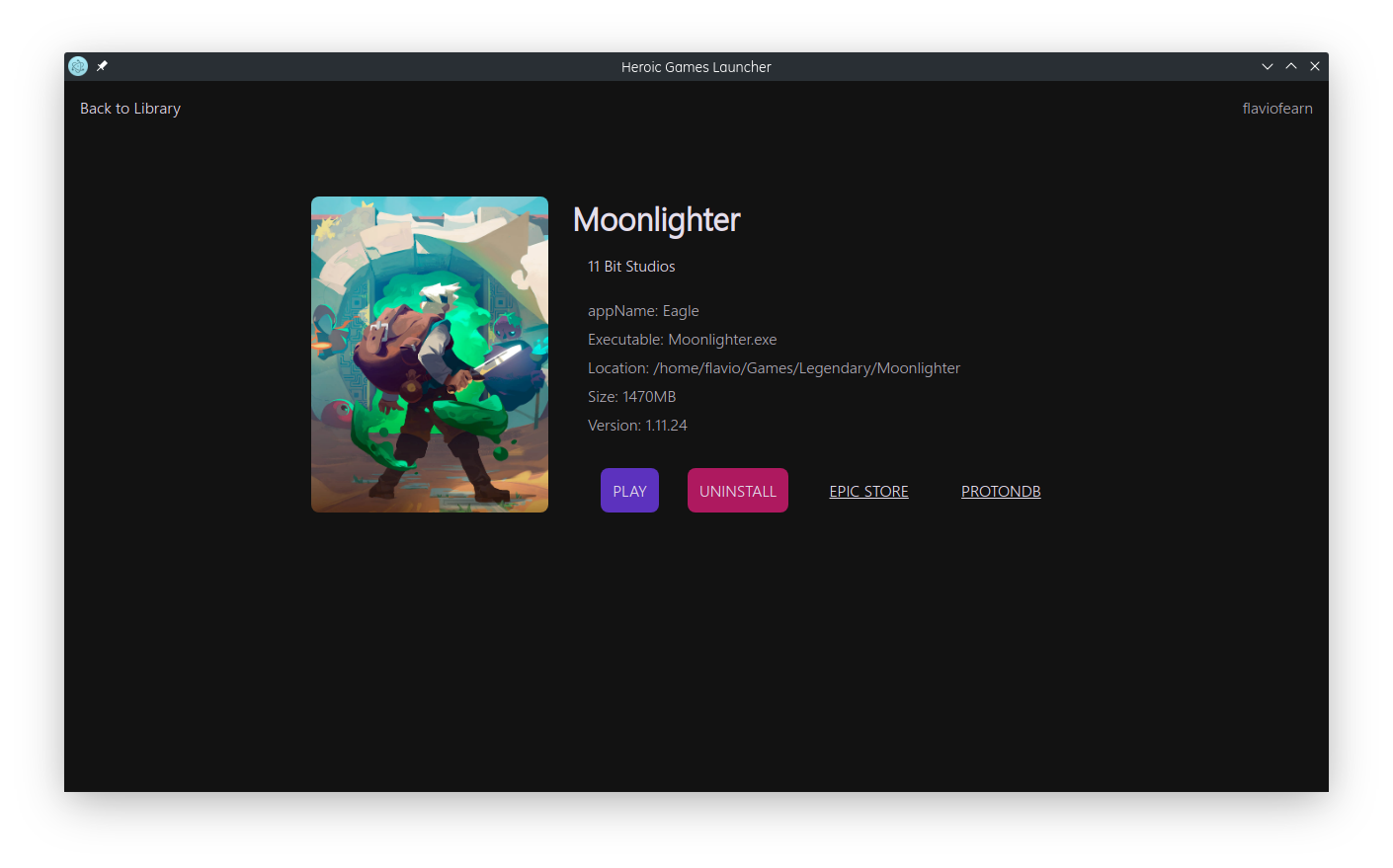
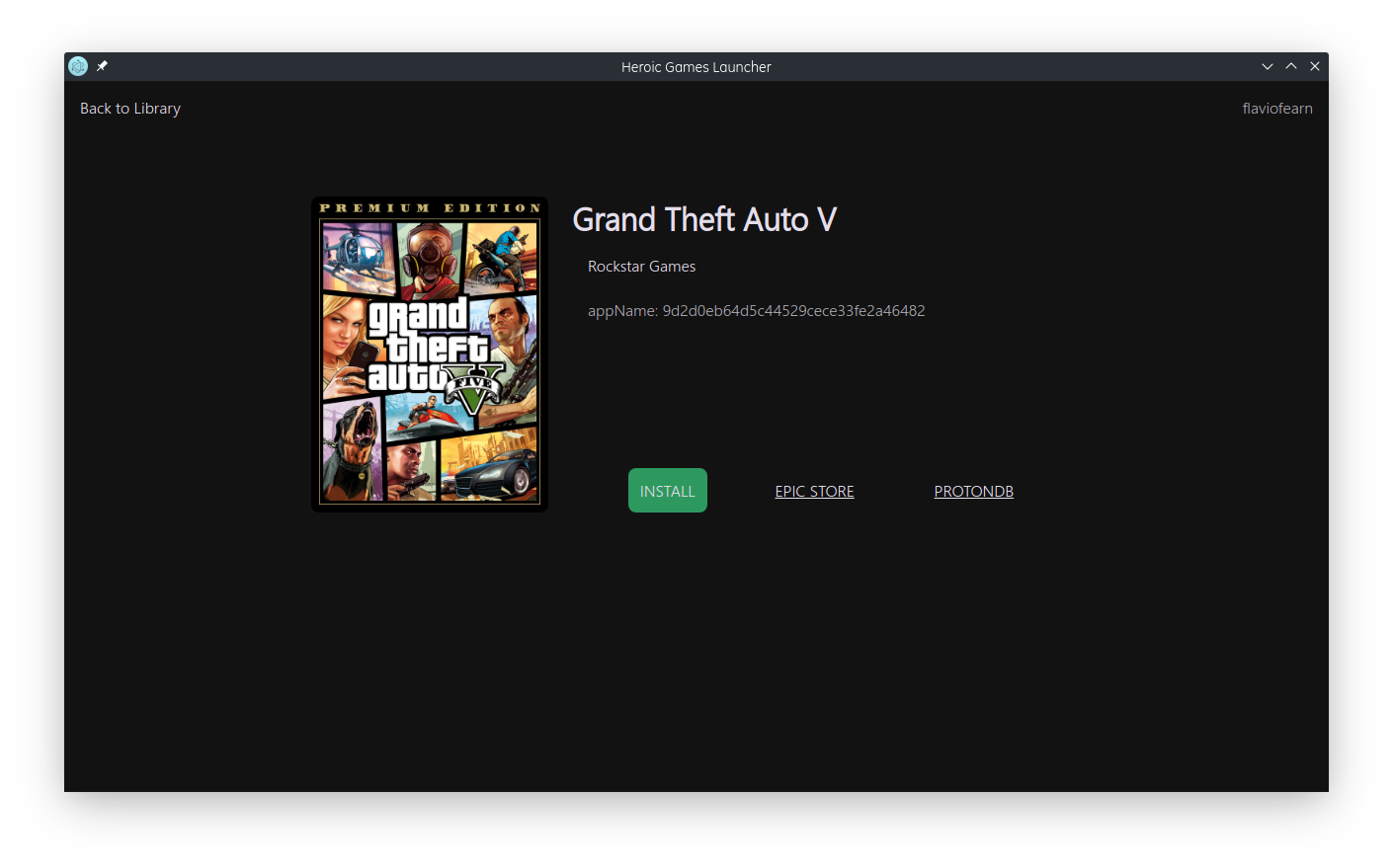
Dependencies:
- Xterm (installed in most distros. I'll check the default terminal in the future)
- As of version 0.3.0 is not needed to have Legendary installed.
How to use it:
- Download the Deb, tar.xz, pacman or the AppImage file on the Releases Page
- install xterm
- Install the package for your distro (pacman -U heroic-xxx.pacman for Arch Based like Manjaro) or run the AppImage or the heroic binary inside the TAR file.
- If you neved used Legendary before, it will ask you to login first. So, two windows will be opened, a browser window will be opened on Epic Games Store for you to login there and get the SID code, and also a Xterm window will be opened and there you will paste the SID code.
- After the login, the app will refresh the game list and should relaunch showing your library. Sometime it won't then just close it and open it again.
- If you think is easier, before launching the app, run
legendary authon a terminal and after login runlegendary list-games. Then the app will identify the configuration and will open your library.
Feature availables right now
- Login with an existing Epic Games account
- See the whole library
- Check basic information about your Games
- Install/Uninstall Games
- Play games using the default wine and default prefix
- Sync saves with the cloud (kind of bugged)
- Open game page on Epic Store
- Search for the game on ProtonDB
Planned features
- Customized instalation options
- Play game with custom wine (Proton maybe but can be bugs)
- Sync installed games with an existing Epic Games instalation folder
- Get the Free game of the week
- Logout (why not?)
Binaries supported right now
- AppImage, DEB, Pacman and TAR.XZ (with the heroic binary and all dependecies)
- Will release RPMs and maybe FlatPak put on AUR as well as soon as possible.
- There is a AUR version right now for the AppImage: https://aur.archlinux.org/packages/heroic-games-launcher-appimage/
How to build and run locally
This app uses web technologies like Electron, React and Typescript.
To be able to run you will need to have NodeJs installed locally and follow the instructions below:
Steps:
- Clone the Repository.
- Install foreman with
npm i -g foreman. - On the project folder run
npm install. - Run
npm run buildto build the React Assets. - Run
npm start. - To build the binaries run
npm run dist.








