Wonkey Programming Language
Wonkey is an open source programming language for the creation of cross-platform video games, highly inspired by the “Blitz” range of languages.
Showcase
Wonkey on Raspbian (Raspberry PI 4)
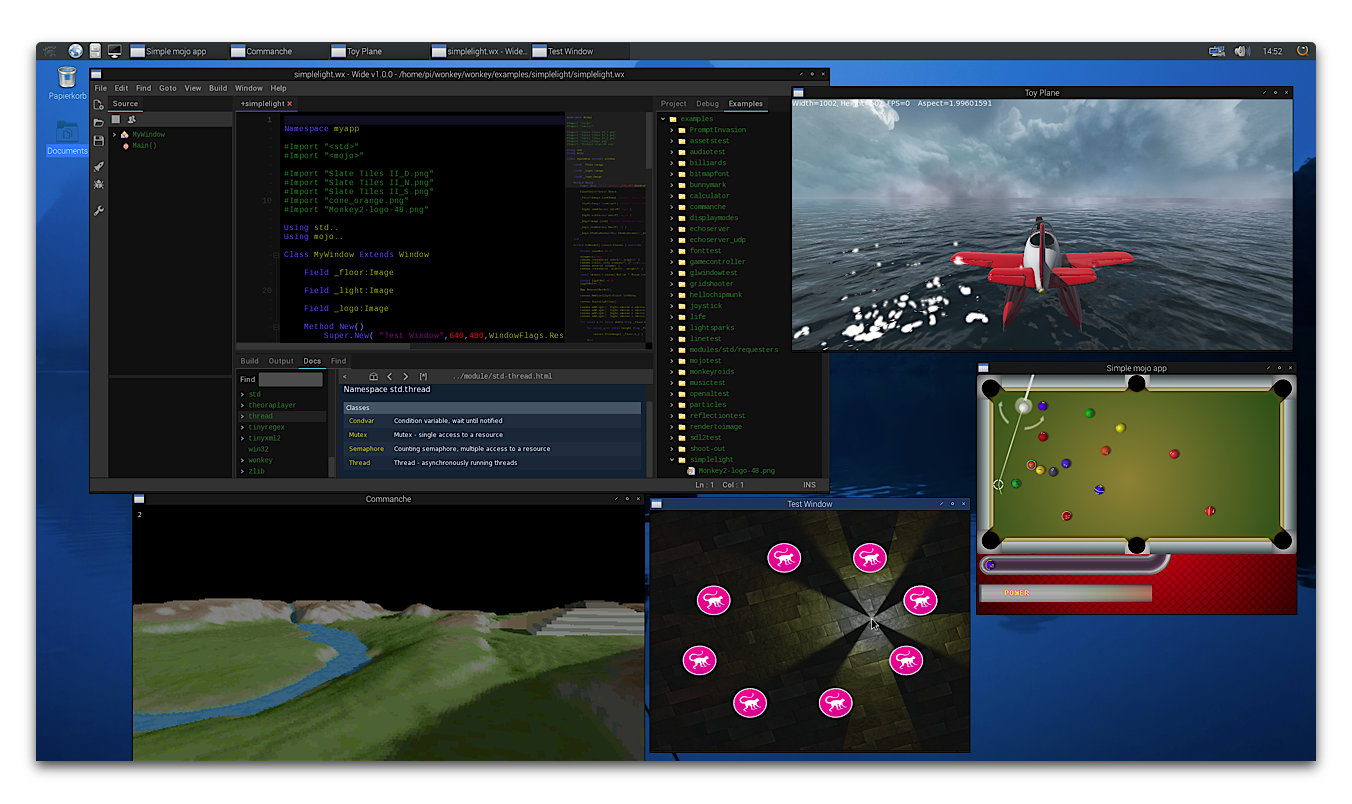
Click screenshots to run the examples in browser:

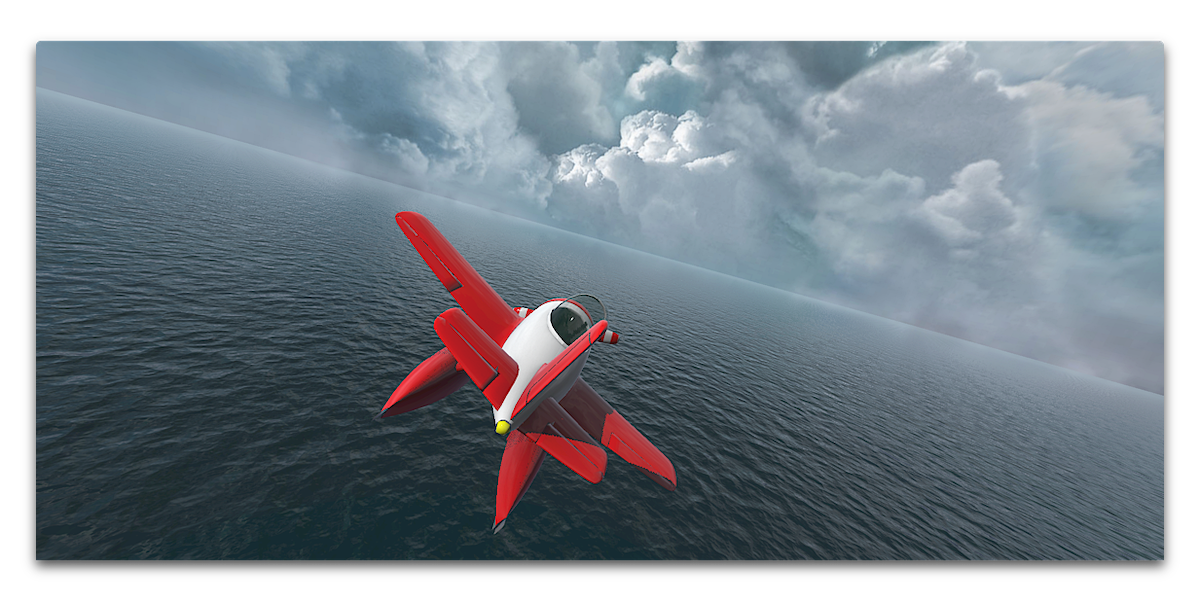
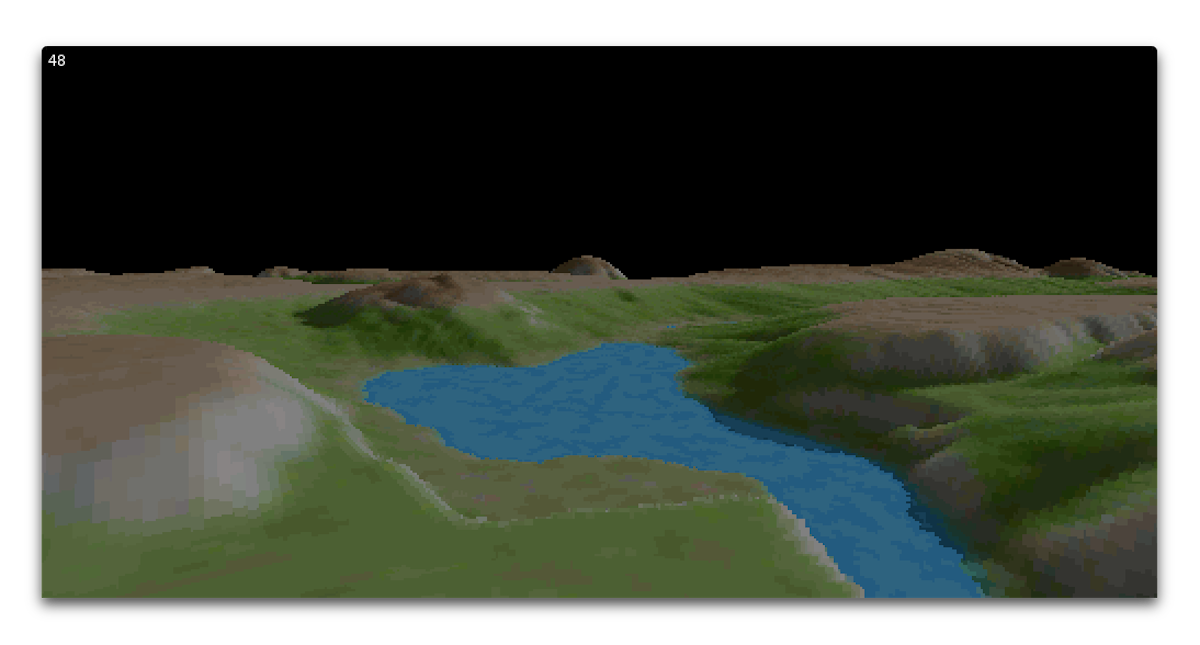
Setup Emscripten target
See installation instructions from Emscripten site.
# Get the emsdk repo
git clone https://github.com/emscripten-core/emsdk.git
# Enter that directory
cd emsdk
# Fetch the latest version of the emsdk (not needed the first time you clone)
git pull
# Download and install the latest SDK tools.
./emsdk install latest
# Make the "latest" SDK "active" for the current user. (writes .emscripten file)
./emsdk activate latest
# Activate PATH and other environment variables in the current terminal
source ./emsdk_env.sh
#In the description above we asked the emsdk to install and activate latest, which is the latest tagged release. That is often what you want.
# You can also install a specific version by specifying it, for example,
./emsdk install 1.38.45
NOTE: on macOS, you can use brew install emscripten.
NOTE: on Windows, run emsdk instead of ./emsdk, and emsdk_env.bat instead of source ./emsdk_env.sh.
Introduction to Wonkey
ℹ️ More complete help and samples are available online at https://wonkey-coders.github.io/.
"Hello, Wonkey!'
Function Main()
Print "Hello, Wonkey!"
End
While staying true to the 'basic' style of the original Blitz languages, Wonkey offers some very powerful new features including:
Generic classes and methods
Classes, interfaces, structs, methods and functions can have 'type' parameters.
Struct Rect<T>
Field x0:T, y0:T
Field x1:T, y1:T
End
'Main entry
Function Main()
Local r:=New Rect<Float>
End
'First class' functions
Functions (and methods) can be stored in variables and passed to/from other functions.
Function Test1()
Print "Test1"
End
Function Test2()
Print "Test2"
End
Function Tester( test:Void() )
test()
End
'Main entry
Function Main()
Tester( Test1 )
Tester( Test2 )
End
Lambda functions
Lambda functions allow you to create closures.
Function Test( func:Void() )
func()
End
'Main entry
Function Main()
For Local i:=0 Until 10
Test( Lambda()
Print i
End)
Next
End
New 'Struct' type that provides value semantics
Structs are similar to classes in that they encapsulate member data, but differ in that they are passed around 'by value' instead of 'by reference'.
This allows structs to be efficiently create on the stack without any garbage collection overhead.
Struct S
Field data:Int=10
End
Function Test( s:S )
s.data = 100
End
'Main entry
Function Main()
Local s:=New S 'Create a new S on the stack (very fast!)
Test( s ) 'Test gets a copy of 's'
Print s.data 'Print '10'
End
Fibers for easy asynchronous programming
Fibers provide support for 'cooperative' multi-threading.
Function Server( host:String, service:String )
Local server:=Socket.Listen( host, service )
Repeat
Local client:=server.Accept()
New Fiber( Lambda()
Local data:=client.Receive(...)
End )
Forever
End
Operator overloading
Operator overloading allows you to override the meaning of the built-in language operators, making for more expressive code.
Struct Vec2
Field x:Float
Field y:Float
Method New( x:float,y:Float )
Self.x=x
Self.y=y
End
Operator+:Vec2( v:Vec2 )
Return New Vec2( x+v.x,y+v.y )
End
Operator To:String()
Return "Vec2("+x+","+y+")"
End
End
'Main entry
Function Main()
Local v0:=New Vec2( 10,20 )
Local v1:=New Vec2( 30,40 )
Print v0+v1
End
Class extensions
Class extensions allow you to add extra methods, functions and properties to existing classes.
Struct Foo
Field i:Int=0
End
Struct Foo Extension
Method Increment()
i+=1
End
End
Fully garbage collected
Wonkey provides a 'mostly' incremental garbage collector that efficiently collects garbage as it runs without any of those annoying 'sweep' spikes found in typical garbage collectors.
Optional reflection features
Wonkey includes an optional reflection system that allows you to inspect and modify variables and values at runtime:
#Import "<reflection>"
Class C
Method Update( msg:String )
Print "C.Update : msg=" + msg
End
End
'Main entry
Function Main()
Local c:=New C
Local type:=Typeof( c )
Print type
Local decl:=type.GetDecl( "Update" )
decl.Invoke( c, "Hello World!" )
End









