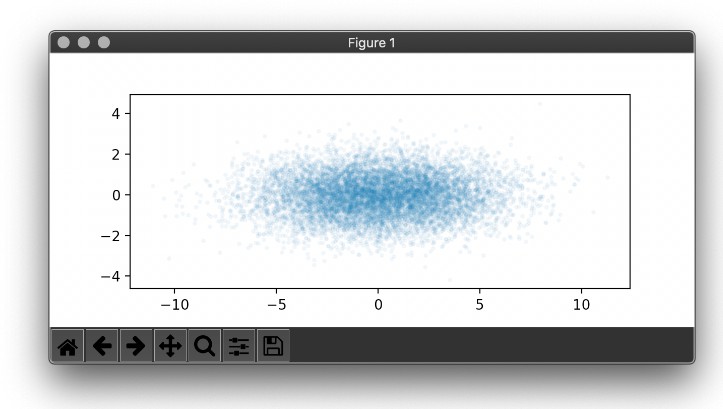satellite-visualization
A cross-platform application to calculate & view the trajectory and live position of any earth-orbiting satellite in 3D.
This is developed upon a sample solution to the Atlas astro-hackathon conducted by STAC during the annual intra-college technical fest of IIT Mandi, Utkarsh, in Dec 2021 (one of the myriad possibilities, there wasn’t any specific correct/expected solution).
Running the program
You can run this code on your system with an installation of Python 3.7 or newer :
- Clone this repository locally and
cdinto its folder. - It is recommended to install Kivy (one of the dependencies) in a virtual environment.
Runpython -m venv .to create one in the same folder. - Activate the venv and then install the dependencies, as listed below. All of them are installable via
pip/PyPI. - Run
python app.py - The contents of the
data/folder will very likely be outdated. If the displayed TLE epoch in the app window is more than a week old, (or the satellite position incorrect), you can update the values as decribed in the Implementation section below. Then restart the app.
Dependencies
numpy>=1.19.0
kivy>=2.0.0
astropy>=4.3.0
sgp4>=2.20
Links : numpy, kivy, astropy, sgp4
Other Sources –
Earth Texture – NASA Visible Earth Library
TLE Data – Celestrak NORAD database
Implementation
The app propagates the satellite’s trajectory by itself, using the sgp4 library, based on the Two-Line Element Set (TLE) format as source for the orbital parameters. Theoretically, any earth-orbiting small body’s orbit can be calculated, given its valid TLE.
To perform the complex transformations between the results of SGP4 propagation (position in a cartesian intertial frame of reference), and Earth-based coordinates such as Latitude/Longitude or Altitude/Azimuth, astropy is used.
Currently, the TLE sets are in static text files, which are not updated by the app. Due to gradually increasing errors, the app’s predictions will become noticeably inaccurate within a few days. They must be refreshed separately, on the timescale of days (which is how often updated TLEs are usually made publicly available). This is an example to automate fetching new data from their website every alternate day :
# crontab
# m h D M W command
0 0 */2 * * curl http://celestrak.com/NORAD/elements/visual.txt > ./data/celestrak-TLEs-100brightest.txt
Finally, the GUI framework used is Kivy, which was advantageous here due to its versatility (code written in Python, can be compiled into an executable for multiple Operating Systems, even mobile & touch devices). However the 3D/OpenGL capabilities of Kivy appear not to be very well documented online and so some parts of the code seem to somehow just work magically.
Contributing
Contributions are welcome ! If you’re interested in helping build this project, please do take a look at the issues to see if any improvements are in progress… Guidelines are described here. We appreciate your enthusiasm and effort, no matter whether the change is simple or complex !