pi dashboard
Monorepo for my Raspberry Pi dashboard and GPS satellite listener.
It includes: a module system allows different features to be toggled on and off so you don't need my exact hardware setup. It also allows multiple Pis to use the same server.
- :house: a Windows 98 themed dashboard.
- :satellite: view the list of visible GPS satellites from a GPS hardware device.
- :printer: receive printer messages to a POS58 compatible printer.
- :thermometer: live temperature/humidity collected from an AMxx compatible sensor.
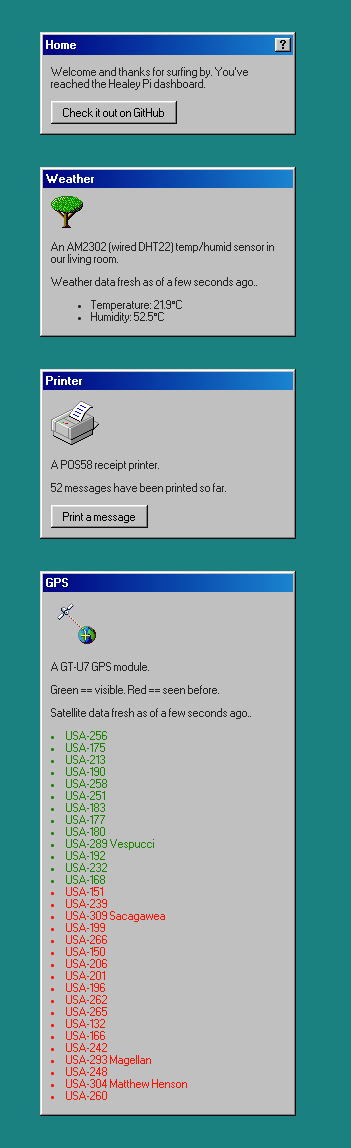
Run
Server
Toggle server modules in server/config.py.
-
Create a Heroku project.
-
Add a PostgreSQL database via the GUI.
-
Add a config var of
PWvia GUI. -
Deploy from this GitHub repository.
That's it. No migrations or other setup required.
For local development:
pip install -r requirements.txt
export FLASK_APP=wsgi:app ;python3.9 -m flask run
A SQLite database is automatically created and used instead of PostgreSQL. If no PW environment variable is provided, no password is required for client requests.
Client
The client is written with a Raspberry Pi in mind and has been tested with the latest Raspbian (v10) and the bundled Python 3 that comes with it.
Depending on what modules you've enabled in client/clientconfig.py you may need hardware connected and setup e.g. to use the sky module, your GPS device must be communicating with gpsd.
cd client/
pip install -r requirements.txt
sudo python3 poller.py https://your-url.herokuapp.com password_here
I run that last command on boot via /etc/rc.local.
Note: in the client config, I use sleep_at_night to put my Pi to sleep so it can sit on the Heroku free tier without using up all the monthly hours.
Tests
End to end tests that make sure the server + all mods are working correctly.
pip install -r requirements.txt
python -m pytest



