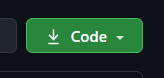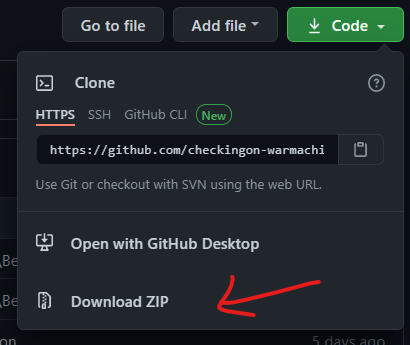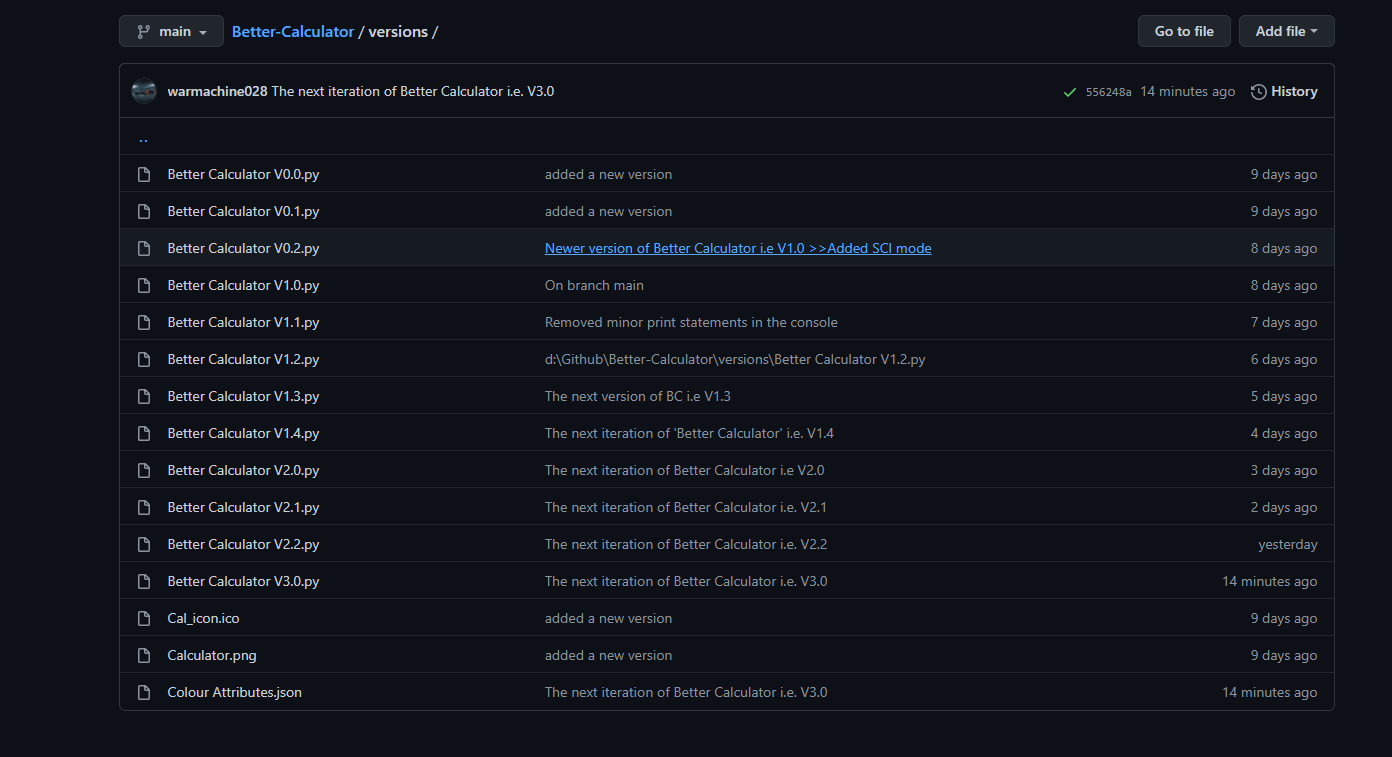Better Calculator
Repository for Better Calculator.
Getting Started
1. Requirements
- python 3.x
- 7zip
- Pillow Module. If not installed use command
pip install pillowin terminal2. Downloading
Press
Codebutton :
Then click on
Download ZIP:
3. Extracting
Then extract the file in a new folder using :
Usage
Download the Latest Stable release from releases .
Try the 'BETA release' by following these steps .
To customize your theme, see: data/themes.json .
View CHANGELOG for detailed updates and issues .
Old versions archived in '/versions' folder:
How to
1. use AOT feature
Press the icon beside the label
Calculator
AOT ACTIVE: colour of the label changes and becomes italic
AOT INACTIVE: colour of label reverts and becomes normal
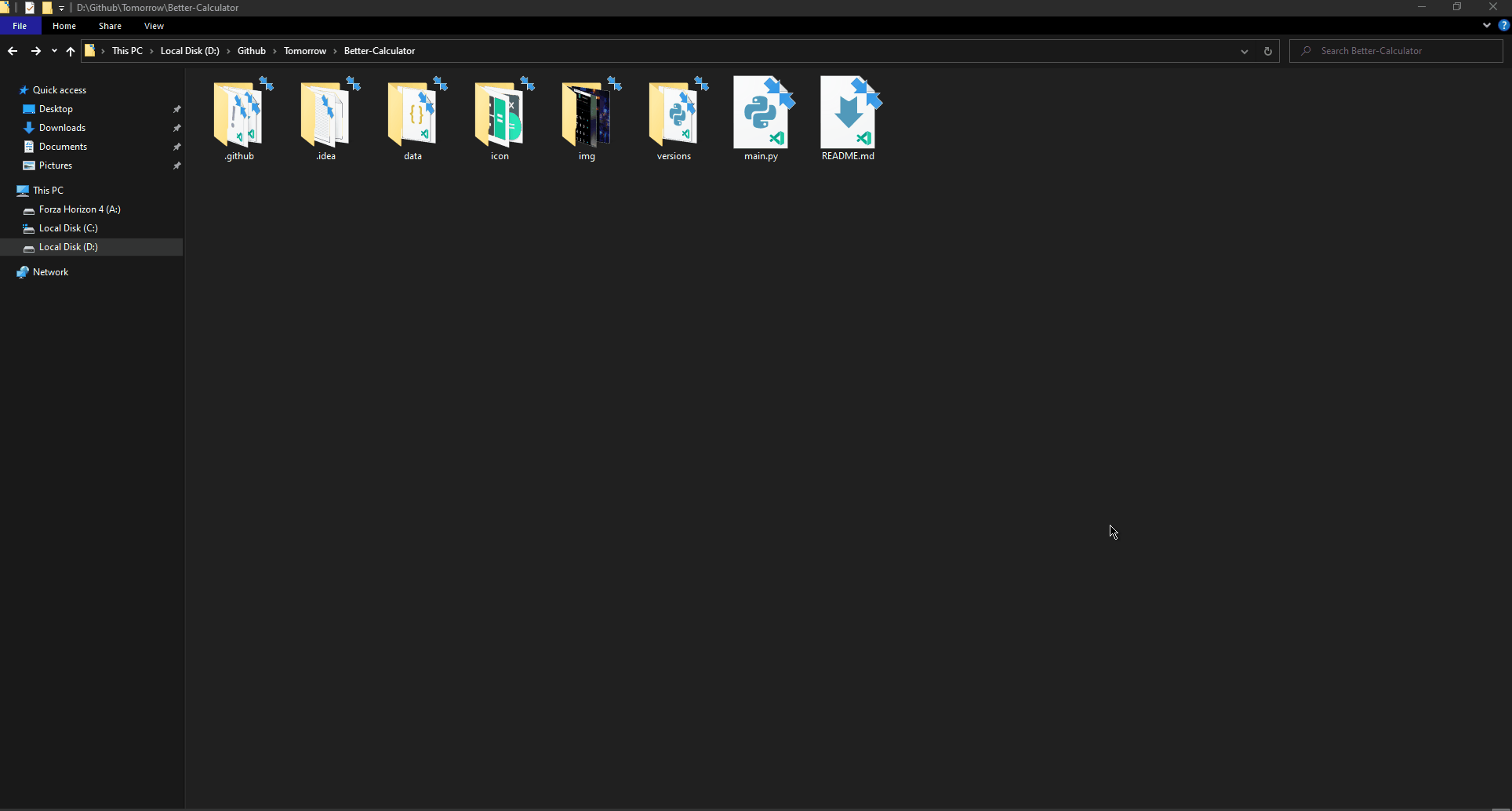
2. use Scientific Mode
Press the
=button below Entry widget to open scientific menu
To activate inverse Trigonometric Functions pressINV
To use factorial function press!first and then enter the input.
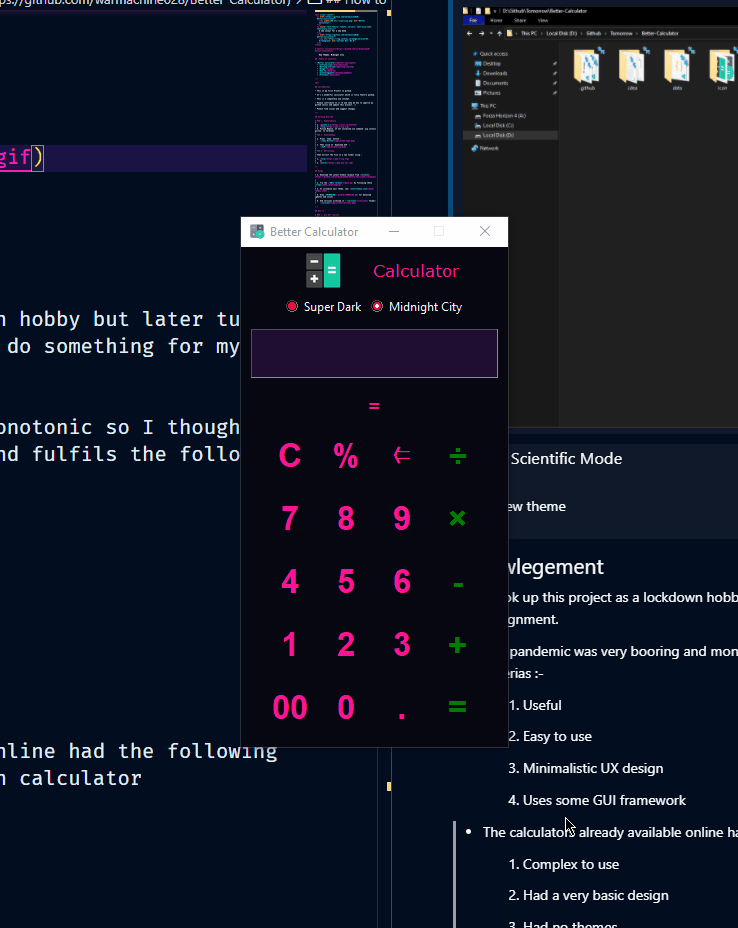
3. use history Feature
Press
Hbutton beside AOT button to view history.
if log.txt is NULL the Labels will show: Not enough Data
See the history of calculations in reverse order.
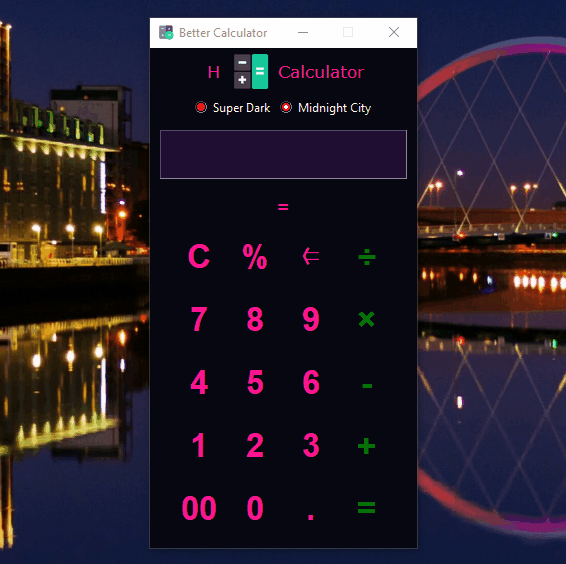
4. set a Custom theme
Open data/themes.json
RenameTheme 1/Theme 2to the required themes
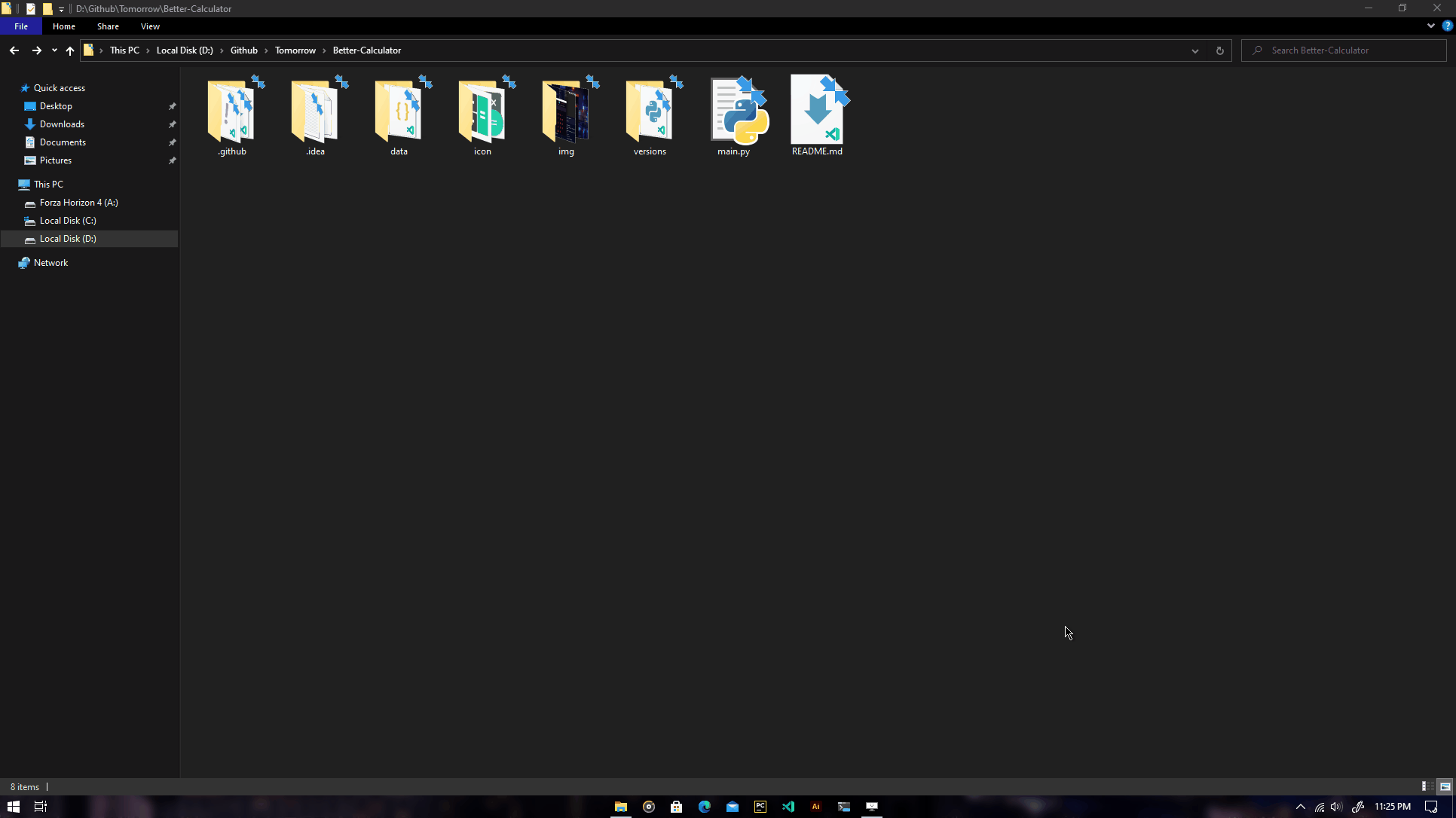
Customizations

- Common attributes
| Attribute | Description |
|---|---|
_comment |
Short description about the theme |
Theme name |
The name of theme which appears in the application |
Background Color |
The background color of the application |
Foreground Color |
The text-color of left buttons |
AOT active Text Color |
The accent color of the app |
| > Text color of right side buttons | |
| > Text color of label: AOT active | |
Hover Color |
The color when mouse pointer is hovering above buttons |
Radio Switch Color |
The color of theme changer (circular button) |
Radio Text Color |
The color of the text of theme changer |
- Input Screen
| Attribute | Description |
|---|---|
Background Color |
The background of input screen |
Foreground Color |
The text-color of input screen |
Select Background |
The background of selected text |
Select Foreground |
The text color of selected text |
Cursor Color |
The color of cursor in the screen |
- Scientific Colors
| Attribute | Description |
|---|---|
Background Color |
The background of scientific buttons |
Foreground Color |
The text-color of scientific buttons |
|INV| Color |
The color of Inverse Button when active |
Hover Color |
The color when mouse pointer is above scientific buttons |
Hover Color |INV| |
The color when mouse is above "activated" inverse button |
Acknowlegement
-
I took up this project as a lockdown hobby but later turned it into a serious project as I had to do something for my University Assignment.
-
The pandemic was very booring and monotonic so I thought of making something which is necessary and fulfils the following criterias :-
-
Useful
-
Easy to use
-
Minimalistic UX design
-
Uses some GUI framework
-
-
The calculators already available online had the following shortcommings according to my study on calculator applications :-
-
Complex to use
-
Had a very basic design
-
Had no themes
-
Had no special features
-
Had no have Scientific mode
-
Was not so user friendly
-
-
Also those days I could'nt find an appropriate calculator application online which suited my choice and designs.
-
So I thought why not try to build one for myself and the community. :)
Previews
| Super Dark | Aurora Light |
|---|---|
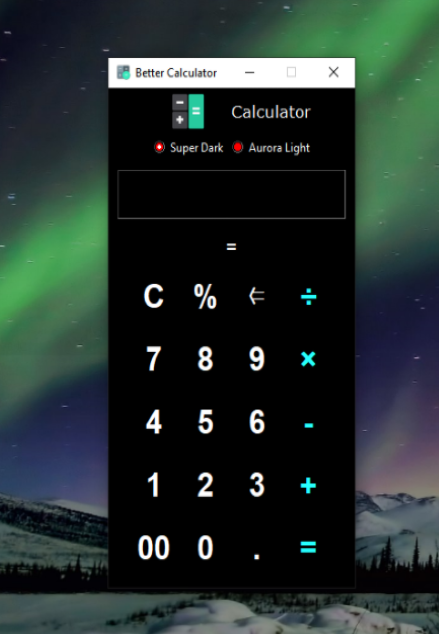 |
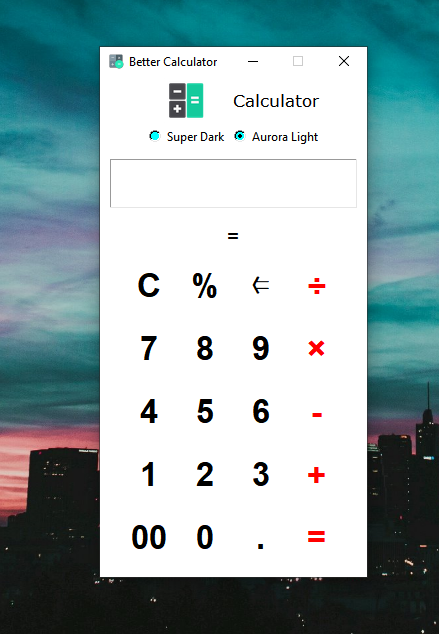 |
| Midnight City | |
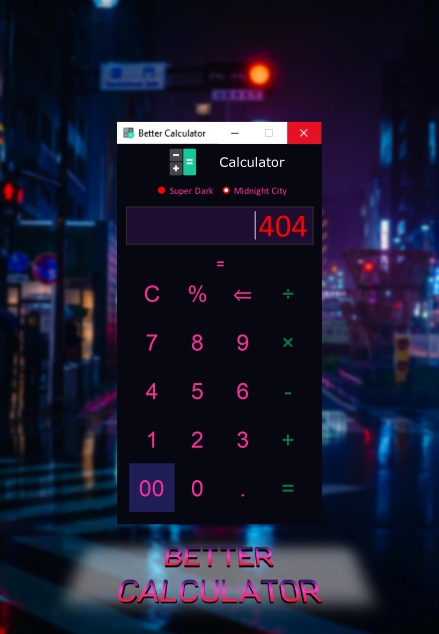 |