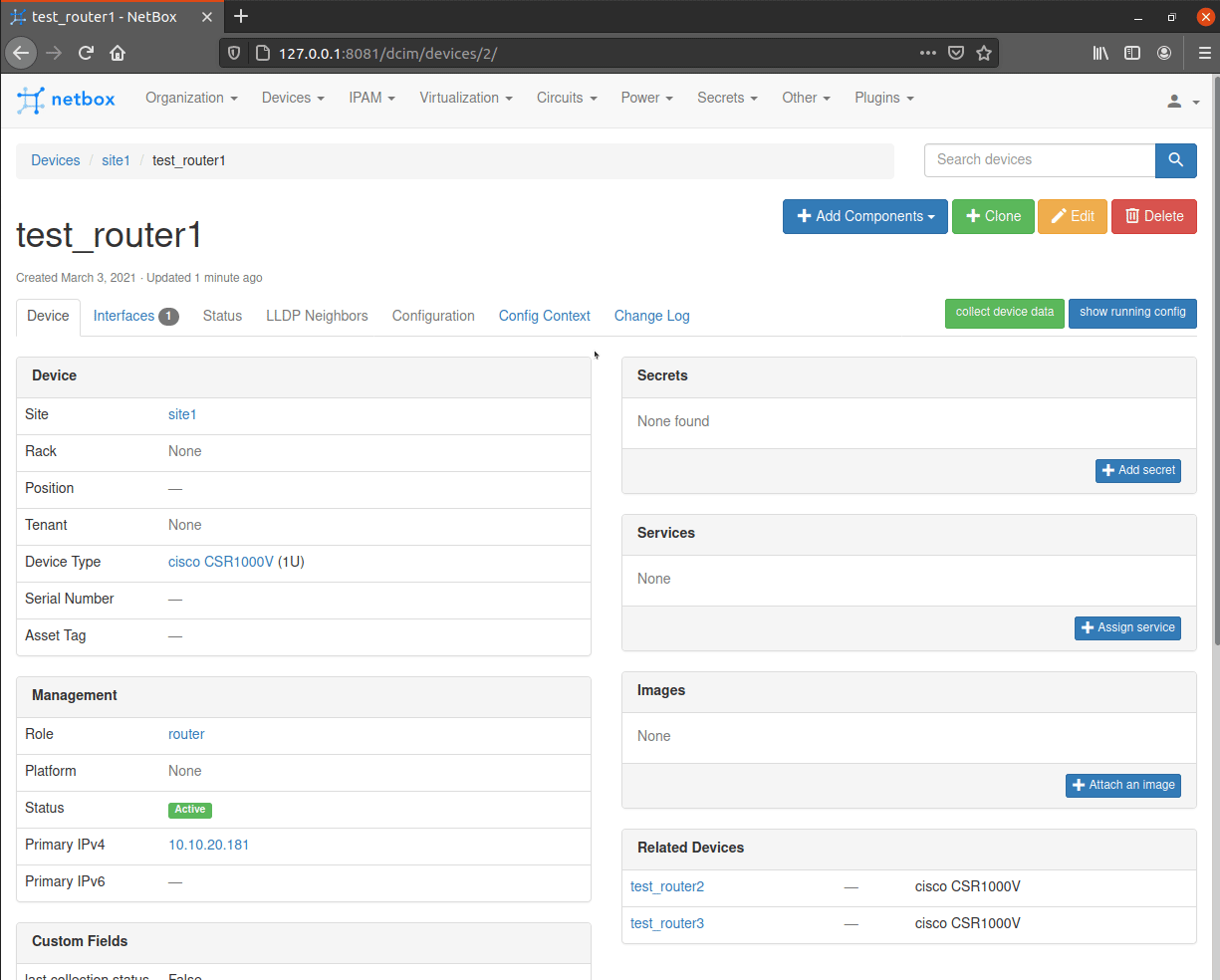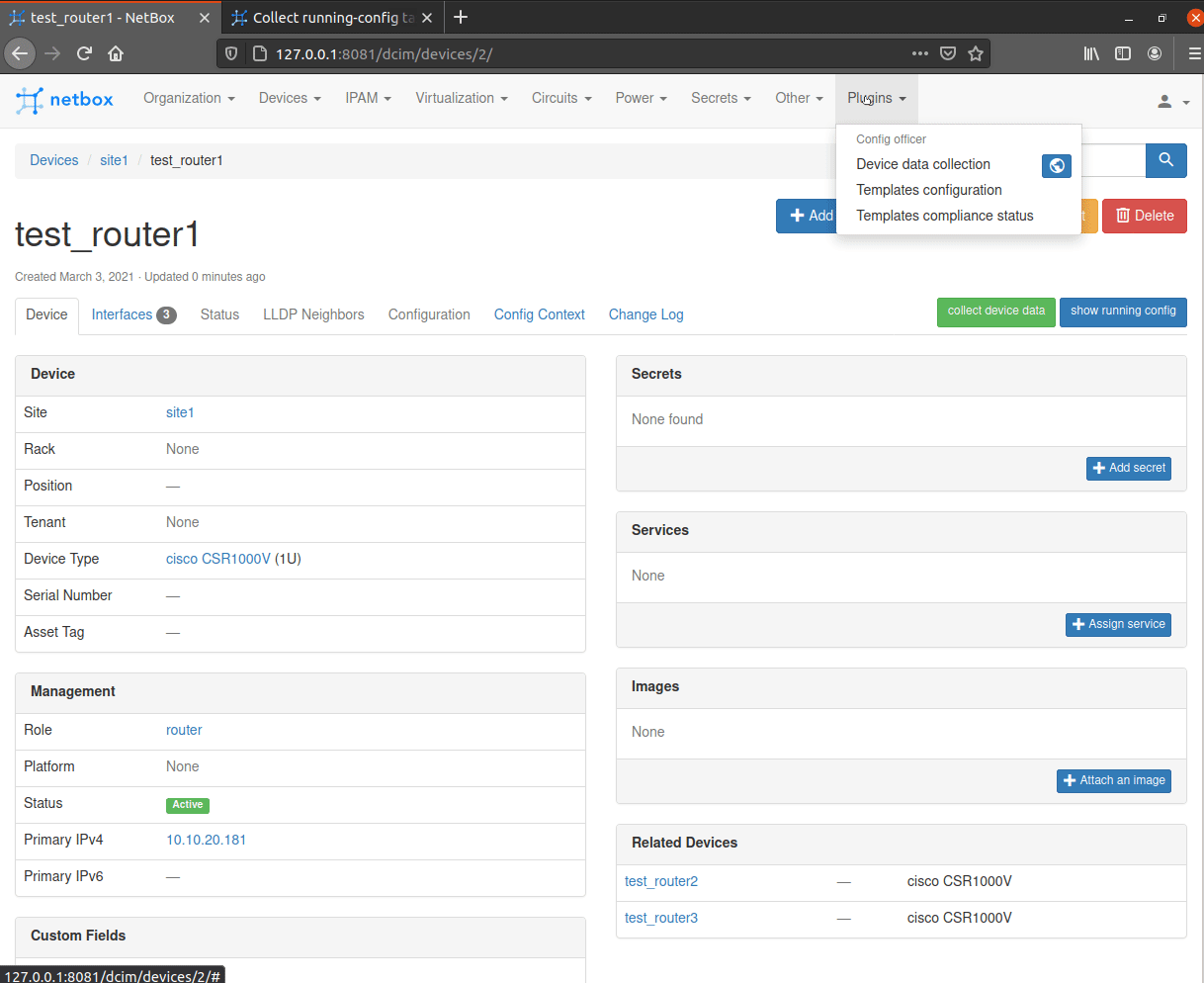Config Officer - NetBox plugin
NetBox plugin that deals with Cisco device configuration (collects running config from Cisco devices, indicates config changes, and checks templates compliance).
A plugin for NetBox to work with running-configuration of Cisco devices.
Compatible with NetBox 2.9 and higher versions only.
- Collect actual information from Cisco devices (running_config, version, IP addresses, etc.) and shows it on a dedicated NetBox page.
- Save Cisco running configuration in a local directory and display all changes with git-like diffs.
- Set up configuration templates for distinct device roles, types.
- Audit whether devices are configured according to appropriate template.
- Export template compliance detailed information to Excel.
Preview.
Collect devices data:
Templates compliance
Installation and configuration
Watch YouTube video about installation and usage of the plugin
This instruction only describes how to install this plugin into Docker-compose instance of NetBox.
General installation steps and considerations follow the official guidelines.
The plugin is available as a Python package from PyPi or from GitHub.
0. Pull NetBox docker-compose version from GitHub
mkdir ~/netbox && cd "$_"
git clone https://github.com/netbox-community/netbox-docker
1. Create new docker container based on latest netbox image
cd ~/netbox
git clone https://github.com/artyomovs/netbox-plugin-config-officer
cd netbox-plugin-config-officer
sudo docker build -t netbox-myplugins .
What's in the Dockerfile:
FROM netboxcommunity/netbox:latest RUN apk add iputils bind-tools openssh-client git COPY ./requirements.txt / COPY . /netbox-plugin-config-officer/ RUN /opt/netbox/venv/bin/pip install install -r /requirements.txt RUN /opt/netbox/venv/bin/pip install --no-warn-script-location /netbox-plugin-config-officer/
2. Create local git repository and perform first commit
mkdir ~/netbox/netbox-docker/device_configs && cd "$_"
git init
echo hello > hello.txt
git add .
git commit -m "Initial"
chmod 777 -R ../device_configs
3. Change netbox service in docker-compose.yml (do not delete, just add new lines and change image name)
version: '3.4'
services:
netbox: &netbox
# Change image name to netbox-myplugins (old name is netboxcommunity/netbox:${VERSION-latest})
image: netbox-myplugins
...
#...Add environment variables for git:
environment:
- GIT_PYTHON_GIT_EXECUTABLE=/usr/bin/git
- GIT_COMMITTER_NAME=netbox
- [email protected]
# user: '101' <--- Comment this. I don't know how to make ssh work with this line as for now.
volumes:
#...add this volume:...
- ./device_configs:/device_configs:z
ports:
- 8080:8080
4. Update the PLUGINS parameter in the global Netbox configuration.py config file in netbox-docker/configuration directory
PLUGINS = [
"config_officer"
]
Update a PLUGINS_CONFIG parameter in configuration.py to change plugin's options:
PLUGINS_CONFIG = {
"config_officer": {
# Credentials to cisco devices:
"DEVICE_USERNAME": "cisco",
"DEVICE_PASSWORD": "cisco",
#"DEVICE_SSH_PORT" : 1234 #default - 22
# Mount this directory to NetBox on docker-compose.yml
"NETBOX_DEVICES_CONFIGS_DIR": "/device_configs",
# Add these custom fields to NetBox in advance.
"CF_NAME_SW_VERSION": "version",
"CF_NAME_SSH": "ssh",
"CF_NAME_LAST_COLLECT_DATE": "last_collect_date",
"CF_NAME_LAST_COLLECT_TIME": "last_collect_time",
"CF_NAME_COLLECTION_STATUS": "collection_status"
}
}
6. Start Docker-compose
$ cd ~/netbox/netbox-docker/
sudo docker-compose up -d
7. When NetBox is started - open the web interface http://NETBOX_IP:8080 and open Admin panel in right top corner and create elements
Custom Links
| Name | Content type | URL |
|---|---|---|
| collect_device_data | dcim > device | http://NETBOX_IP:8080/plugins/config_officer/collect_device_config/{{ obj }} |
| show_running_config | dcim > device | http://NETBOX_IP:8080/plugins/config_officer/running_config/{{ obj.name }} |
Custom Fields (optional)
| Name | Label | Object(s) |
|---|---|---|
| collection_status | Last collection status | dcim > device |
| last_collect_date | Date of last collection | dcim > device |
| last_collect_time | Time of last collection | dcim > device |
| ssh | SSH enabled | dcim > device |
| version | Software version | dcim > device |
Usage
Follow the YouTube link and to see the full installation and usage instruction.
Collection
Just add all needed Custom Links and Custom Fields (optionally) and have fun.
Templates compliance
After plugin is installed, additional menu "Plugin" will appear in top navi panel.
For templates compliance feature you need to follow this three-step scenario:
- Step1. Add template (e.g. for particular section)
- Step2. Add a service. Inside service, add service rules, that will match template for particular device roles and device types.
- Step3. Attach service to devices.
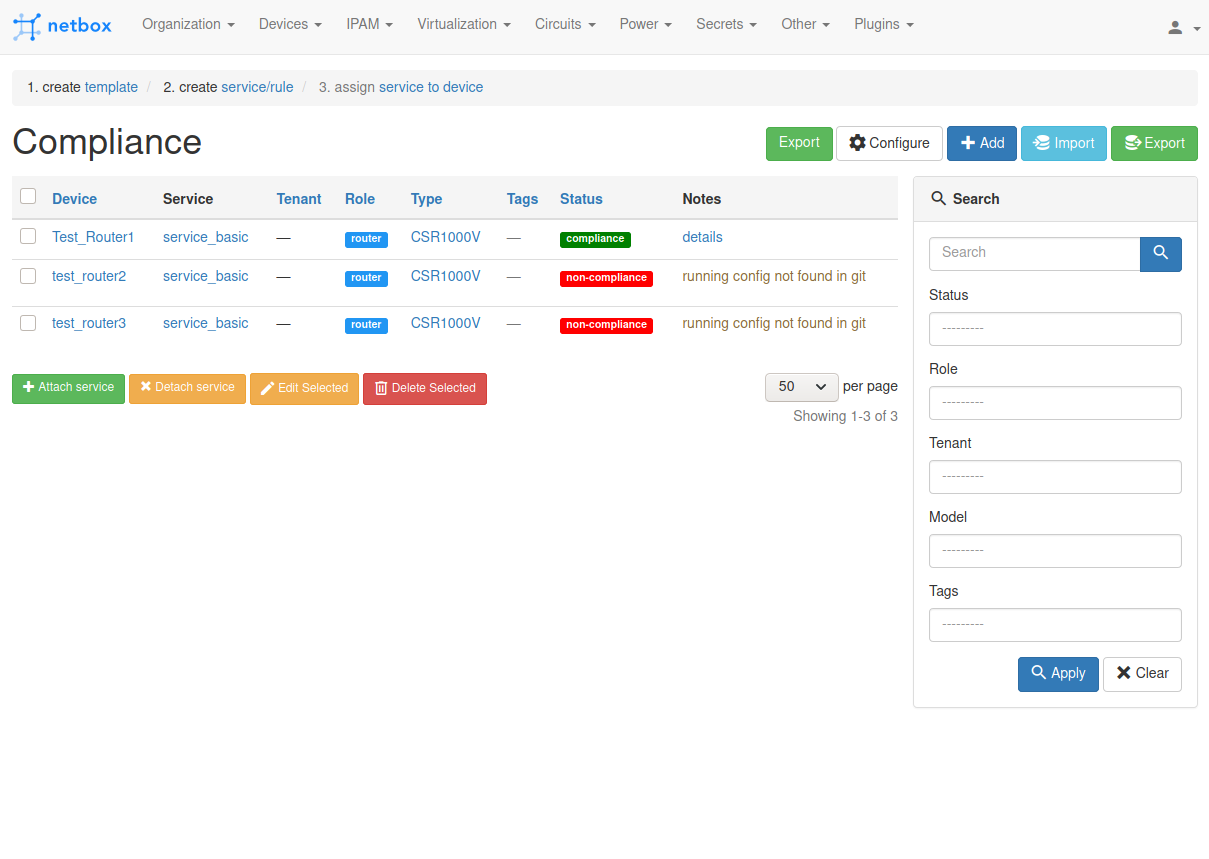
All matched templates will be merged into one big-boss template, which will be compared with an actual running-config.
Schedule config collection
If you want to schedule global collection from all devices (e.g. every night at 3 a.m, like all cron-users do.) - you could use API. Just add this line to cron:
curl --location --request POST 'http://NETBOX_IP:8080/api/plugins/config_officer/collection/' --header 'Authorization: Token YOUR_TOKEN' --form 'task="global_collection"'