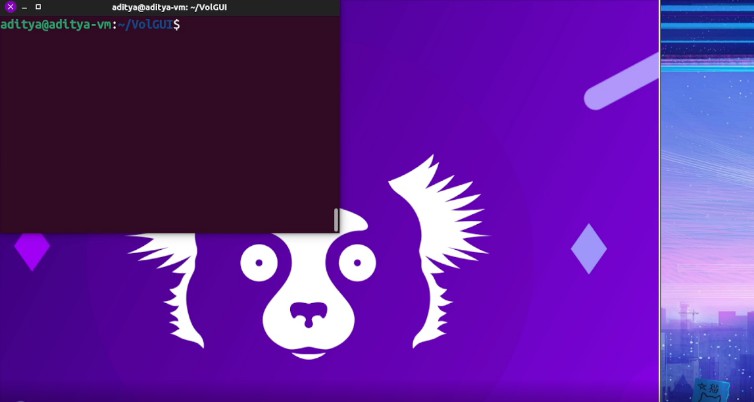AutoClick
Auto Click by pyautogui and excel operations.
-
Install python3.4 + Version Guide :https://www.runoob.com/python3/python3-install.html
-
Install Dependencies CMD (win+R Input cmd)With Below Command:
pip install pyperclip
pip install xlrd
pip install pyautogui==0.9.50
pip install opencv-python
pip install pillow
- In steps.xls, Config the Command line by line,”’Command type,FileName/Value,RepeatTimes”’
- Save Image to Img Folder.
- Run Python AutoClick.py
Thanks
To blblwater 大羽
Donate
Package Py To ExE
pip install pyinstaller
pyinstaller -F --icon=favicon.ico AutoClick.py