whylogs
whylogs is an open source standard for data and ML logging
whylogs logging agent is the easiest way to enable logging, testing, and monitoring in an ML/AI application. The lightweight agent profiles data in real time, collecting thousands of metrics from structured data, unstructured data, and ML model predictions with zero configuration.
whylogs can be installed in any Python, Java or Spark environment; it can be deployed as a container and run as a sidecar; or invoked through various ML tools (see integrations).
whylogs is designed by data scientists, ML engineers and distributed systems engineers to log data in the most cost-effective, scalable and accurate manner. No sampling. No post-processing. No manual configurations.
whylogs is released under the Apache 2.0 open source license. It supports many languages and is easy to extend. This repo contains the whylogs CLI, language SDKs, and individual libraries are in their own repos.
Getting started
Using pip
Install whylogs using the pip package manager by running
pip install whylogs
From the source
-
Download the source code by cloning the repository or by pressing Download ZIP on this page.
-
You'll need to install poetry in order to install dependencies using the lock file in this project. Follow their docs to get it set up.
-
Run the following comand at the root of the source code:
make install
make
Quickly Logging Data
whylogs is easy to get up and runnings
from whylogs import get_or_create_session
import pandas as pd
session = get_or_create_session()
df = pd.read_csv("path/to/file.csv")
with session.logger(dataset_name="my_dataset") as logger:
#dataframe
logger.log_dataframe(df)
#dict
logger.log({"name": 1})
#images
logger.log_images("path/to/image.png")
whylogs collects approximate statistics and sketches of data on a column-basis into a statistical profile. These metrics include:
- Simple counters: boolean, null values, data types.
- Summary statistics: sum, min, max, median, variance.
- Unique value counter or cardinality: tracks an approximate unique value of your feature using HyperLogLog algorithm.
- Histograms for numerical features. whyLogs binary output can be queried to with dynamic binning based on the shape of your data.
- Top frequent items (default is 128). Note that this configuration affects the memory footprint, especially for text features.
Multiple Profile Plots
To view your logger profiles you can use, methods within whylogs.viz:
vizualization = ProfileVisualizer()
vizualization.set_profiles([profile_day_1, profile_day_2])
figure= vizualization.plot_distribution("<feature_name>")
figure.savefig("/my/image/path.png")
Individual profiles are saved to disk, AWS S3, or WhyLabs API, automatically when loggers are closed, per the configuration found in the Session configuration.
Current profiles from active loggers can be loaded from memory with:
profile = logger.profile()
Profile Viewer
You can also load a local profile viewer, where you upload the json summary file. The default path for the json files is set as output/{dataset_name}/{session_id}/json/dataset_profile.json.
from whylogs.viz import profile_viewer
profile_viewer()
This will open a viewer on your default browser where you can load a profile json summary, using the Select JSON profile button: Once the json is selected you can view your profile's features and associated and statistics.
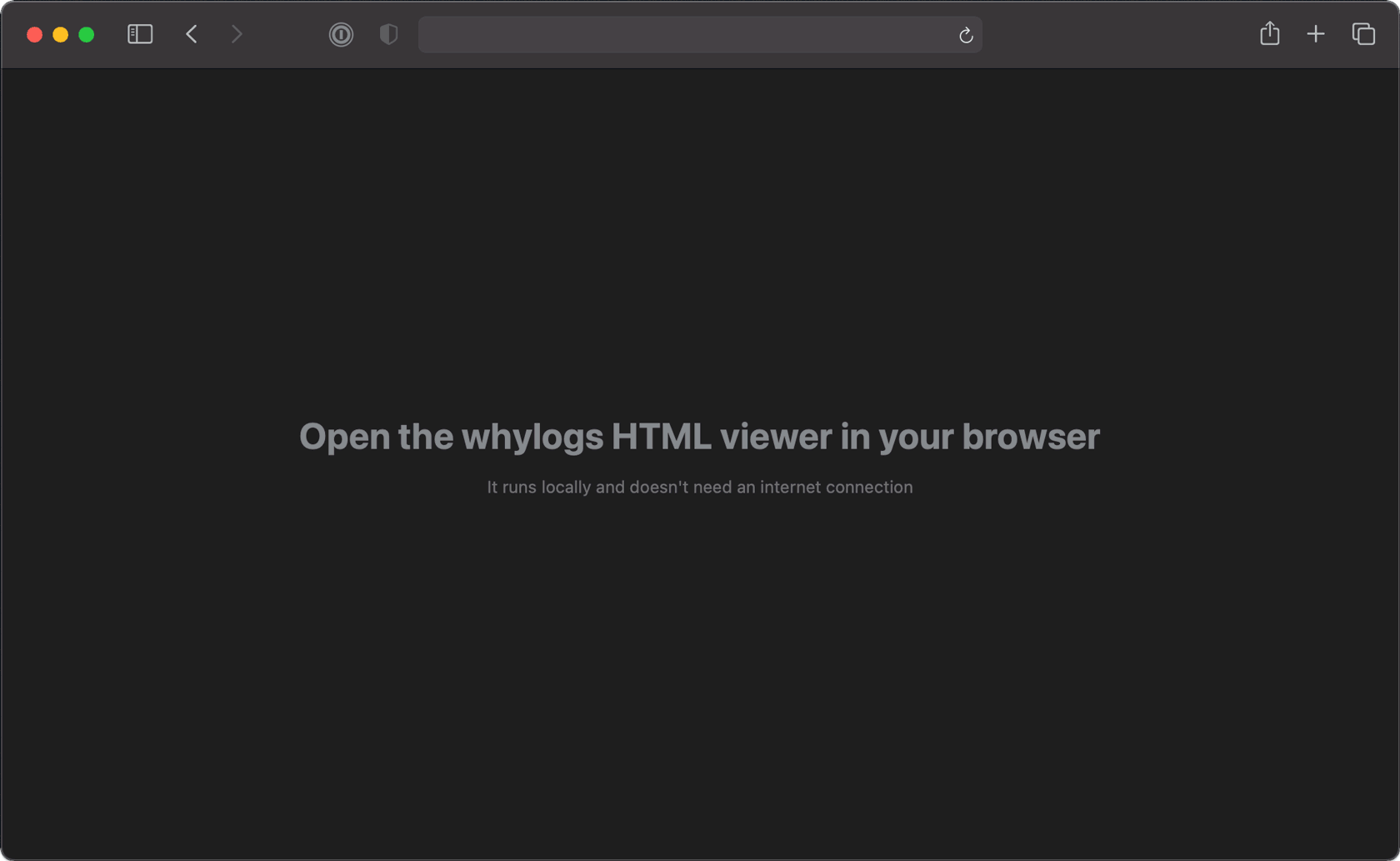
Documentation
The documentation of this package is generated automatically.
Features
- Accurate data profiling: whylogs calculates statistics from 100% of the data, never requiring sampling, ensuring an accurate representation of data distributions
- Lightweight runtime: whylogs utilizes approximate statistical methods to achieve minimal memory footprint that scales with the number of features in the data
- Any architecture: whylogs scales with your system, from local development mode to live production systems in multi-node clusters, and works well with batch and streaming architectures
- Configuration-free: whylogs infers the schema of the data, requiring zero manual configuration to get started
- Tiny storage footprint: whylogs turns data batches and streams into statistical fingerprints, 10-100MB uncompressed
- Unlimited metrics: whylogs collects all possible statistical metrics about structured or unstructured data


