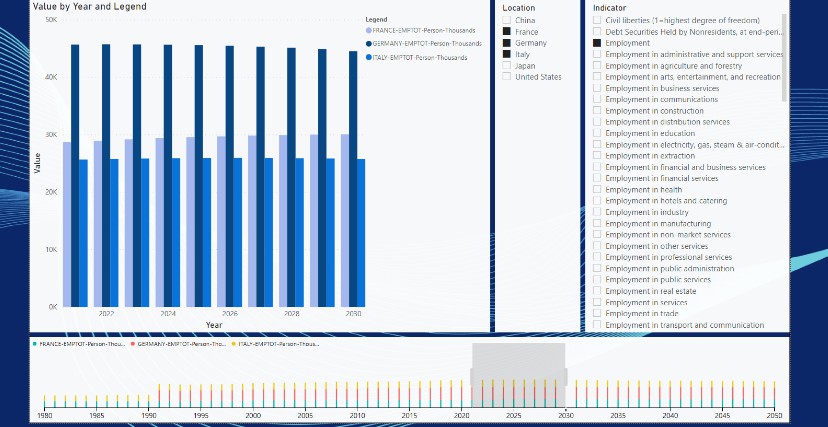QueraToCsv
QueraToCSV is a simple python CLI project to convert the Quera results file into CSV files.
Quera is an Iranian Learning management system (LMS) that has an online judge for programming languages. Some Iranian universities use it to automate the evaluation of programming assignments.
Quera is currently more than an LMS and features other services such as programming contest and talent acquisition, but this project only focuses on its use as an LMS.
What is this project?
This project uses a simple python script to convert Quera result files into CSV.
Quera shows the score of each individual in its system and also generates a .txt log for each student submission. Most courses tend to use Google Sheets (or Excel) to gather all the grades in one place, and lecturers or teaching assistants usually should put the scores on the Google Sheets manually, because usually students outside of the course register in the Quera class, and Quera's Excel output includes a lot of extra data from students of other classes and even TAs, So the excel needs a lot of cleaning, and usually manually copy-pasting the scores was faster than cleaning this Excel.
This project is developed to automate this process. Lecturers and Teaching Assistants can get a cumulative log file for all submissions of an assignment ordered by Student-IDs. These output files include a result.txt log file for each student with the final score of that student in the assignment. This python project gets a CSV file of Student IDs and then finds each student's score in those log files and puts them in another CSV file.
Example Usage
For simple usage, you can use this command on the source of this repository:
python ./src/main.py -s ./example/students.csv -d ./example/1.csv -f ./example/scores/1
or
python3 ./src/main.py -s ./example/students.csv -d ./example/1.csv -f ./example/scores/1
-s indicates source CSV file that includes student-IDs.
-d indicates the name of output CSV.
-f indicates the folder in which we have subfolders for each student's assignments.
Source CSV file should have a structure like this:
Students,Score
90101234, 0
90101235, 0
90101236, 0
90101237, 0
| Students | Score |
|---|---|
| 90101234 | 0 (or blank) |
| 90101235 | 0 (or blank) |
| 90101236 | 0 (or blank) |
| 90101237 | 0 (or blank) |
By default, it expects Students as the name of the Student-ID column and Score for the scores column, but you can override it by --id and --score parameter.
Example:
Let us assume we have a class with students 90101234,90101235,90101236,90101237. We put them in a CSV file named students.csv.
We have a programming assignment with two questions. We use the 'download final submission ordered by question button.' (دانلود ارسالهای نهایی، دستهبندیشده بر اساس سؤال) in Quera.
After that, we will have a zip. We extract it in a directory named scores. Now we should have a directory tree-like this:
├── main.py
├── students.csv
├── scores
│ ├── 1
│ │ ├── 90101234
│ │ │ └── result.txt
│ │ ├── 90101235
│ │ │ └── result.txt
│ │ └── 90101236
│ │ └── result.txt
│ └── 2
│ ├── 90101234
│ │ └── result.txt
│ ├── 90101235
│ │ └── result.txt
│ └── 90101237
│ └── result.txt
│ └── other_student
│ └── result.txt
Now we can simply run these commands to get the csv files of scores of each assignment:
python main.py -s students.csv -d 1.csv -f scores/1
python main.py -s students.csv -d 2.csv -f scores/2
Also, the scores for other_student which was not in our class will be ignored, and we need not worry about cleaning the CSV file.
Our program also handles persian alphabets for student-IDs.