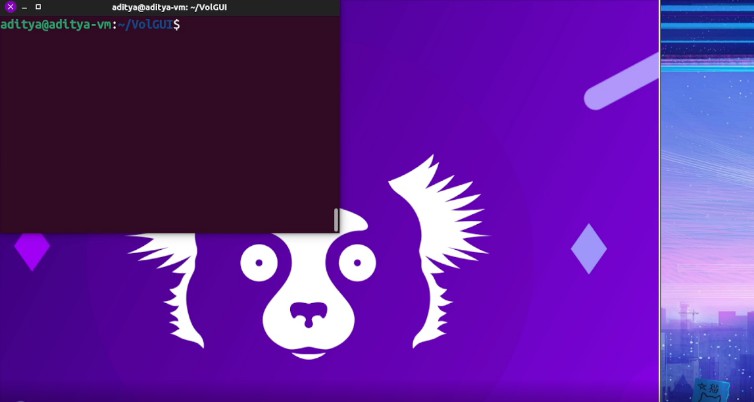Quick-note-entry-for-Obsidian
A simple one-line quick entry GUI for your Obsidian daily notes in markdown format.
Log your day quickly with this simple GUI that writes remotely to your Obsidian Daily note vault (in outliner format).
Getting Started
- Open the obsidianQuicNoteEntry.py file in a text editor or IDE.
- Pick which date format you use for your daily notes. Keep
DateFormat = 1unchanged if your daily notes are in the format: MMMM Do, YYYY (November 22,2021). If your daily notes are in the format YYYY-MM-DD (2021-11-22), change the value to 2. - Copy your Obsidian folder path and paste it between the quotation marks in
ObsidianVaultFolder = "" - Do the same with your Daily notes folder. If you keep your daily notes in the same folder as your main folder, just use the same path.
- Depending on your OS, you can make a keyboard shortcut to run the program. I use Ctrl Alt N.